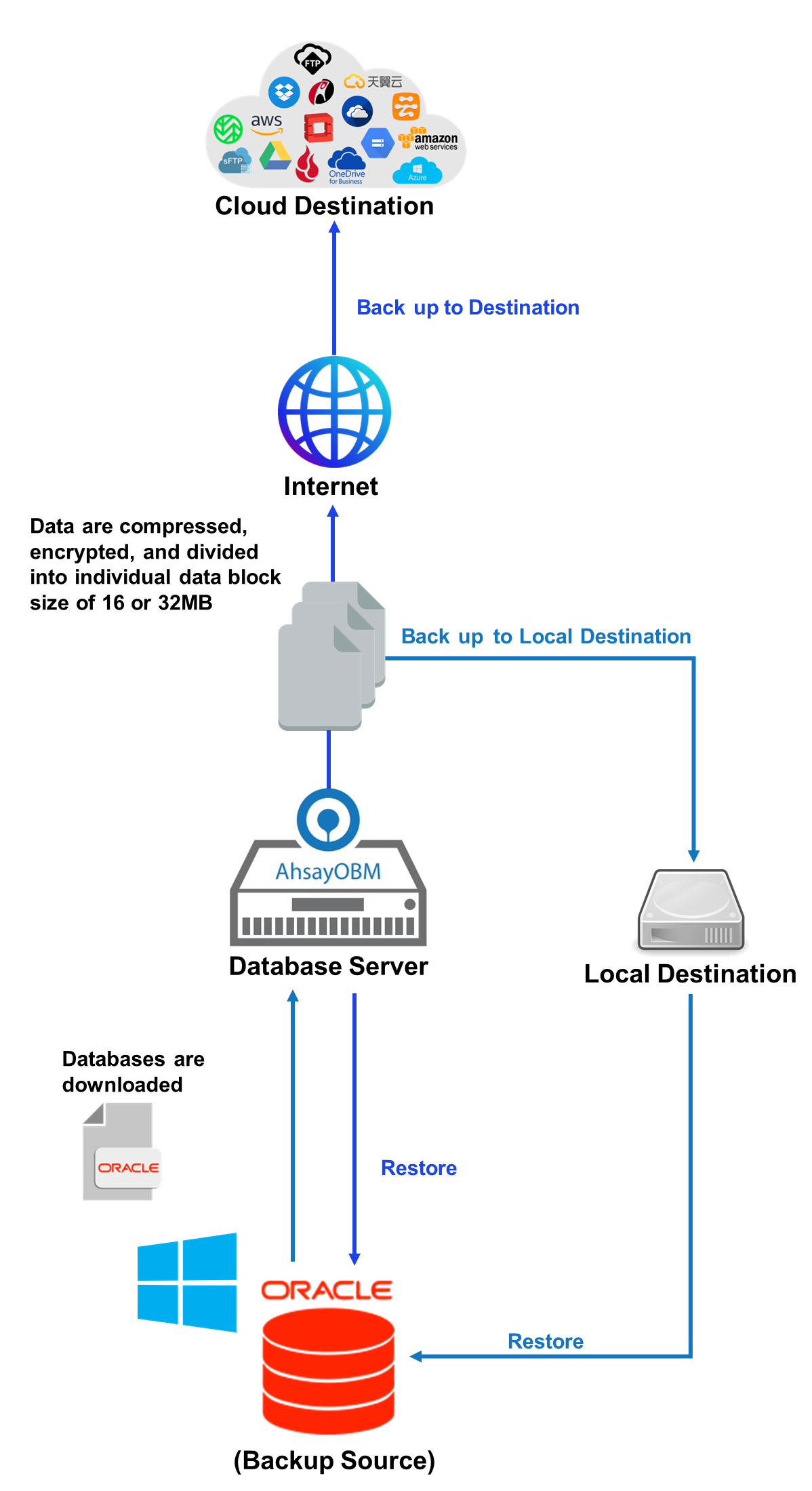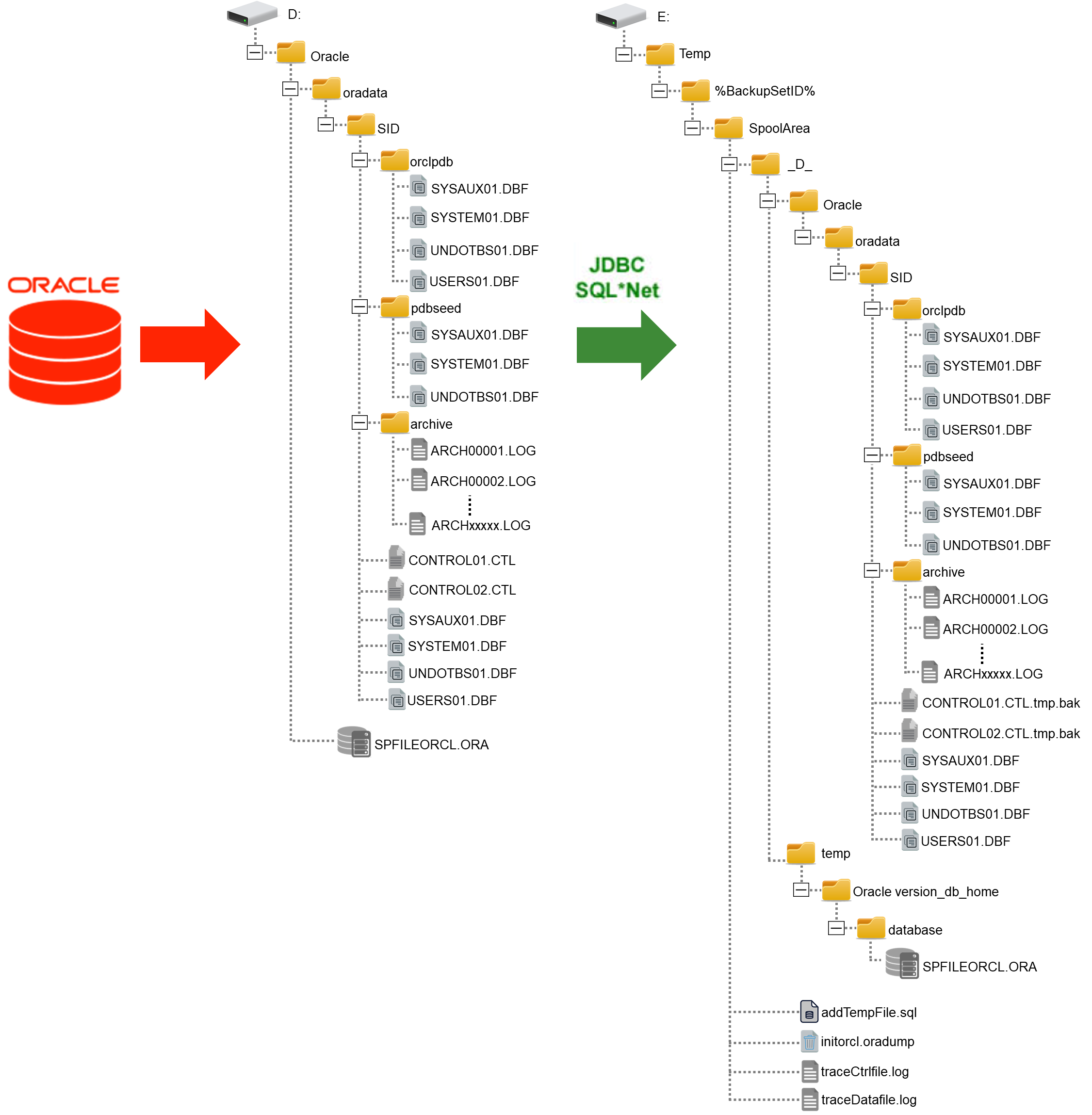User Tools
Sidebar
Table of Contents
1. Overview
1.1. What is this software?
CloudBacko Pro provides a comprehensive backup solution for your Oracle Database Server. The Oracle Database Server module of CloudBacko Pro provides you with a set of tools to protect your Oracle Server with both full database and archived log backups while your database is online.
1.2. System Architecture
Below is the system architecture diagram illustrating the major elements involved in the backup process among the Oracle Server and CloudBacko Pro.
In this user guide, we will focus on the software installation, as well as the end-to-end backup and restore process using CloudBacko Pro as a client backup software.
1.3. Oracle Database Backup Mode
CloudBacko's Oracle database and archived log backups use a spooling method to make a consistent snapshot of the database for backup.
For each database backup job, CloudBacko Pro will trigger Oracle to spool or make a copy of the following files to the temporary folder:
- Database files (.DBF)
- Archived Log files
- Control files (.CTL)
- Init.ora file