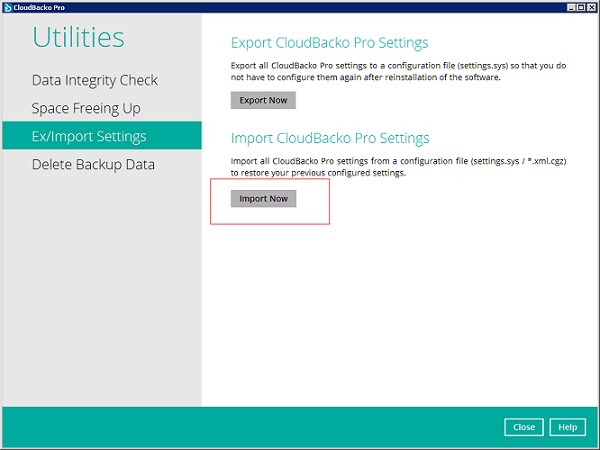User Tools
Sidebar
public:faq:restore_windows_system_image_backup_to_another_computer
This is an old revision of the document!
Table of Contents
How to restore a Windows System Image to another computer
If you have backed up your Windows System with CloudBacko's Windows System backup set, performing a Windows System or bare metal restore on a new computer using CloudBacko is done in two stages.
2 Stages
- Restoring the Windows System image from cloud storage using CloudBacko.
- Recovering the Windows System image to the new machine using Windows recovery disk.
Assumptions
- The original Windows machine has crashed or suffered critical hardware failure.
- Although both CloudBacko Pro and CloudBacko Lite support Windows System Backup, the example will use CloudBacko Pro.
Stage 1
public/faq/restore_windows_system_image_backup_to_another_computer.1575525450.txt.gz · Last modified: 2019/12/05 13:57 by ronnie.chan