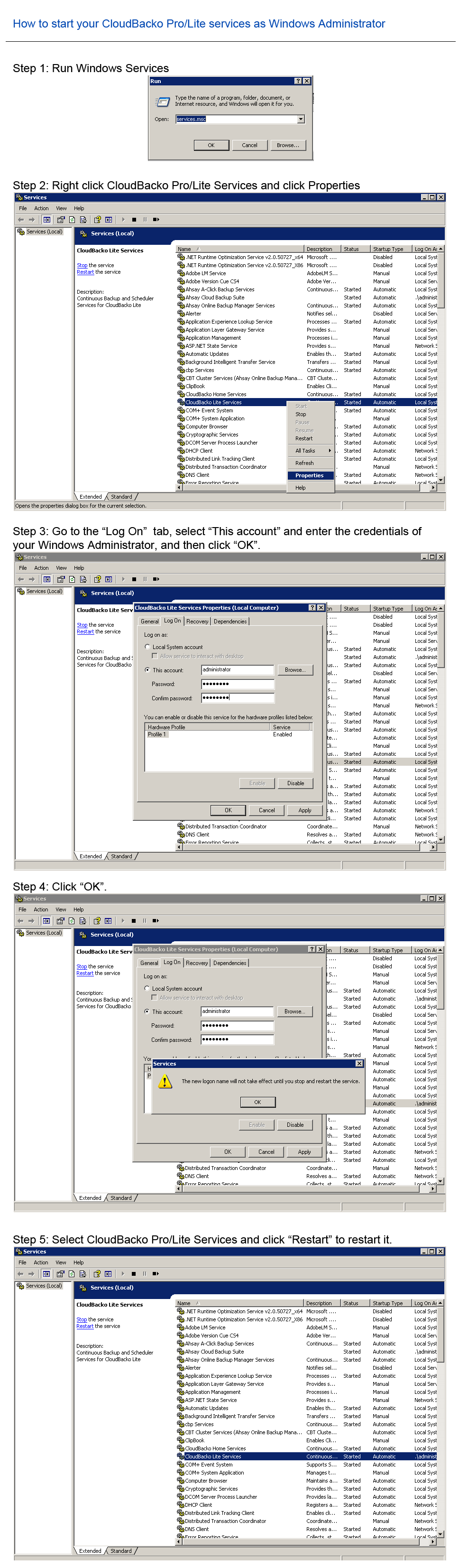User Tools
Sidebar
public:edition:cloudbacko_pro:faq:scheduled_backup_not_running
Scheduled backup not running!
If your scheduled backup cannot start automatically at scheduled time, try the following.
Option 1: Enter correct Windows User Authentication info
1. Open your backup set in CloudBacko Pro > Backup Sets > [Select your backup set] > General
2. Enter correct Domain Name, User Name, and Password under Windows User Authentication.
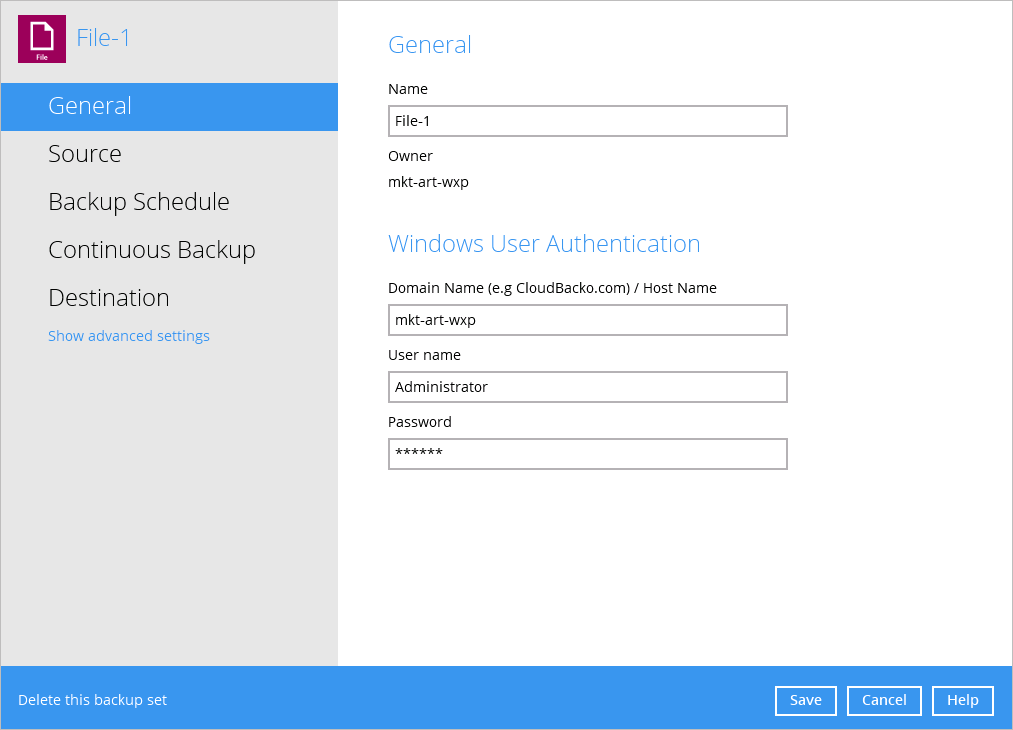
3. Click Save to save the settings. Then, see if Scheduled Backup can properly start at the scheduled start time.
Option 2: Run CloudBacko Pro services as Windows Administrator
If the above doesn't work, try the following:
If both of the above doesn't work, contact our Support Team.
public/edition/cloudbacko_pro/faq/scheduled_backup_not_running.txt · Last modified: 2021/04/13 17:24 by ronnie.chan