User Tools
Sidebar
public:module:windows_system_state:2008_run_backup
This is an old revision of the document!
Backup
1). Start a Manual Backup
1. Click the Backup icon on the main interface of Cloudbacko Pro.

2. Select the backup set which you would like to start a backup for.
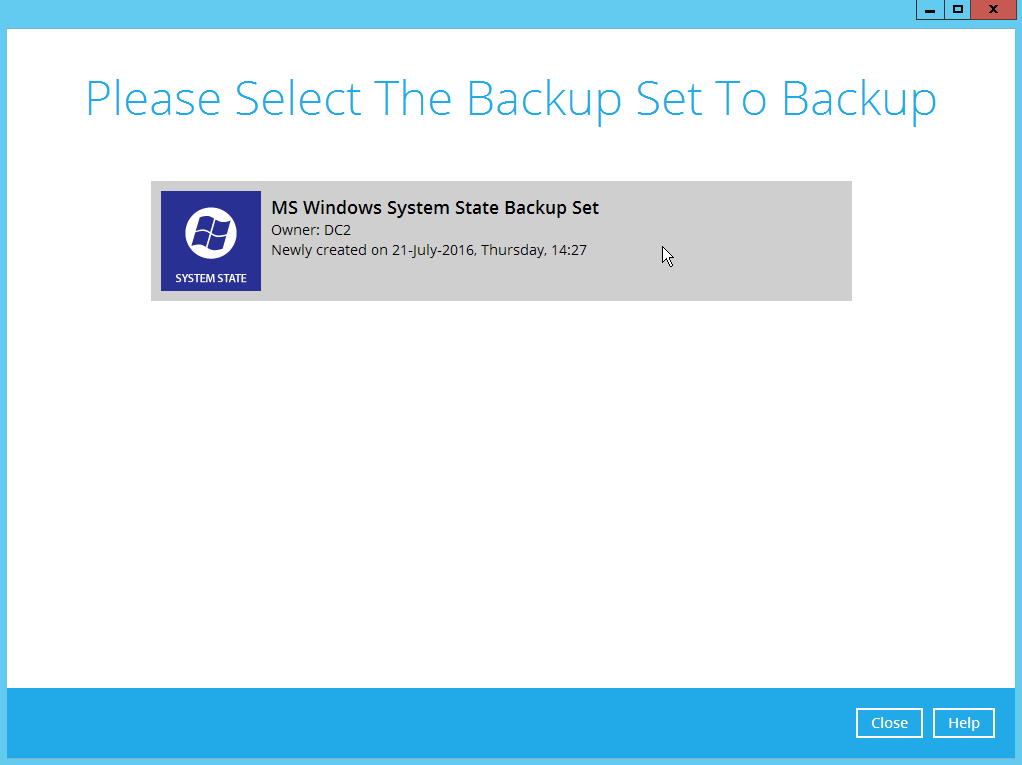
3. If you would like to modify the In-File Delta type, Destinations and Retention Policy Settings, click Show advance option.
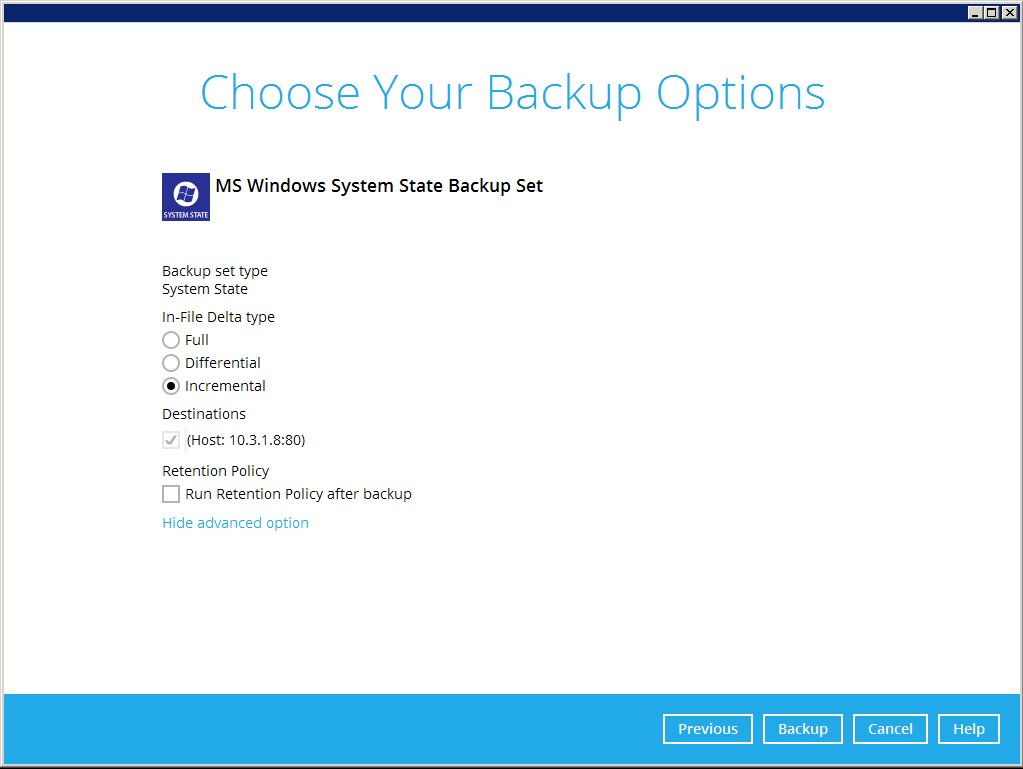
4. Click Backup to start the backup.
5. The following screen is displayed when the system state data are backed up successfully.
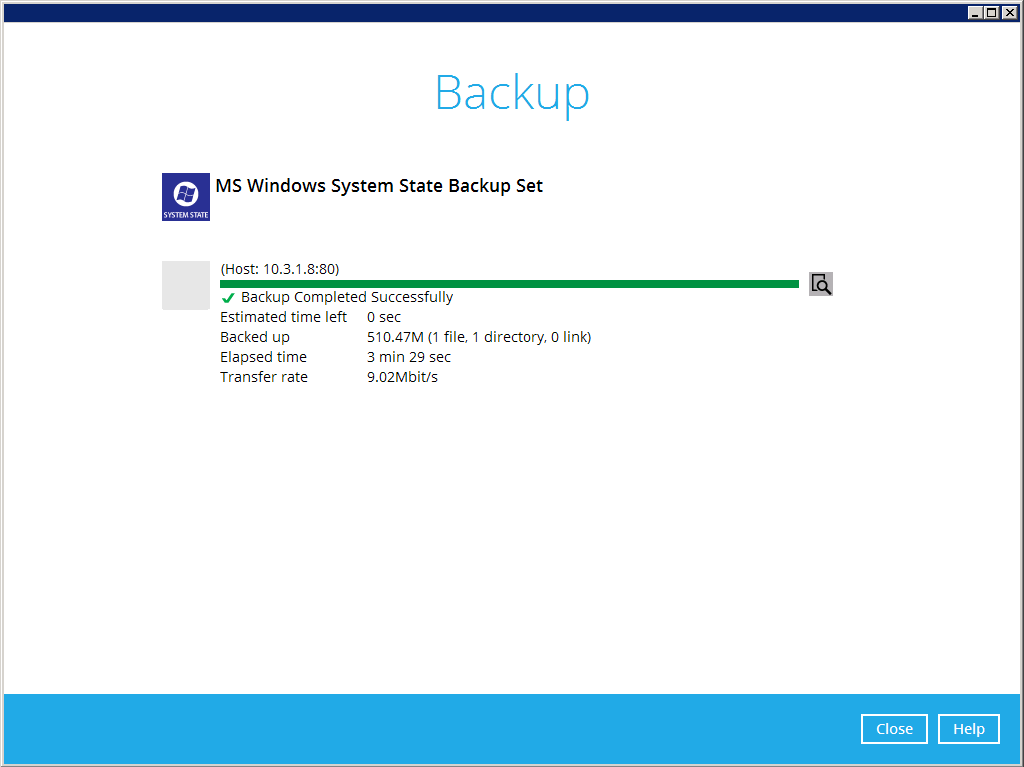
public/module/windows_system_state/2008_run_backup.1568952764.txt.gz · Last modified: 2019/09/20 12:12 by ronnie.chan
