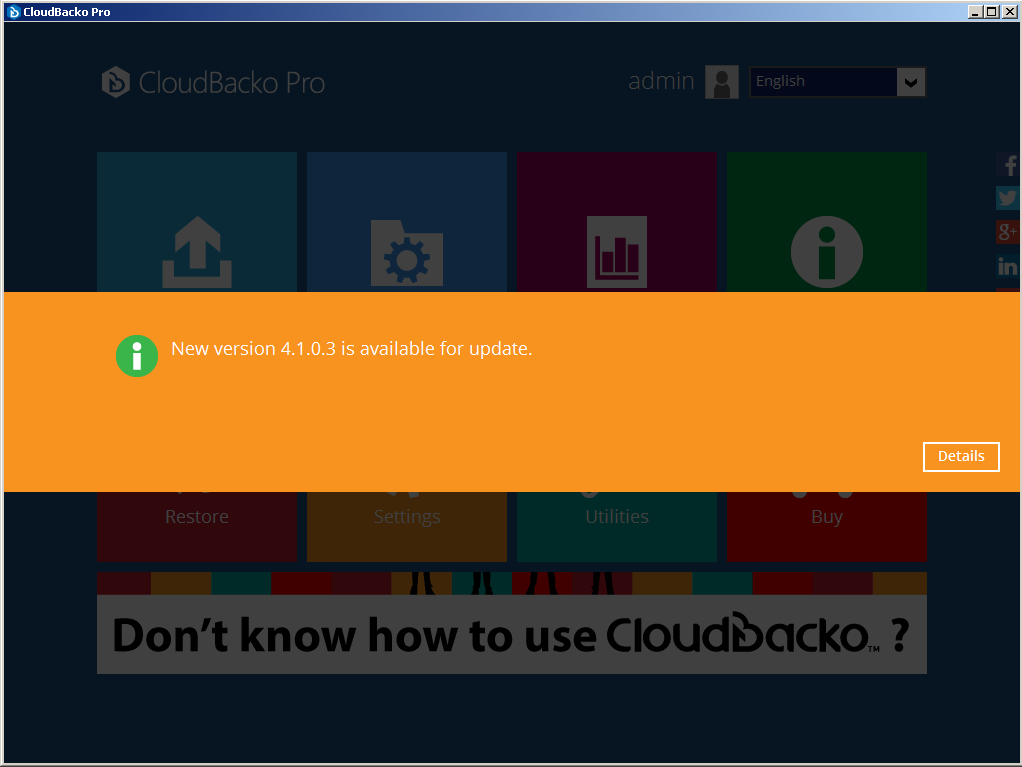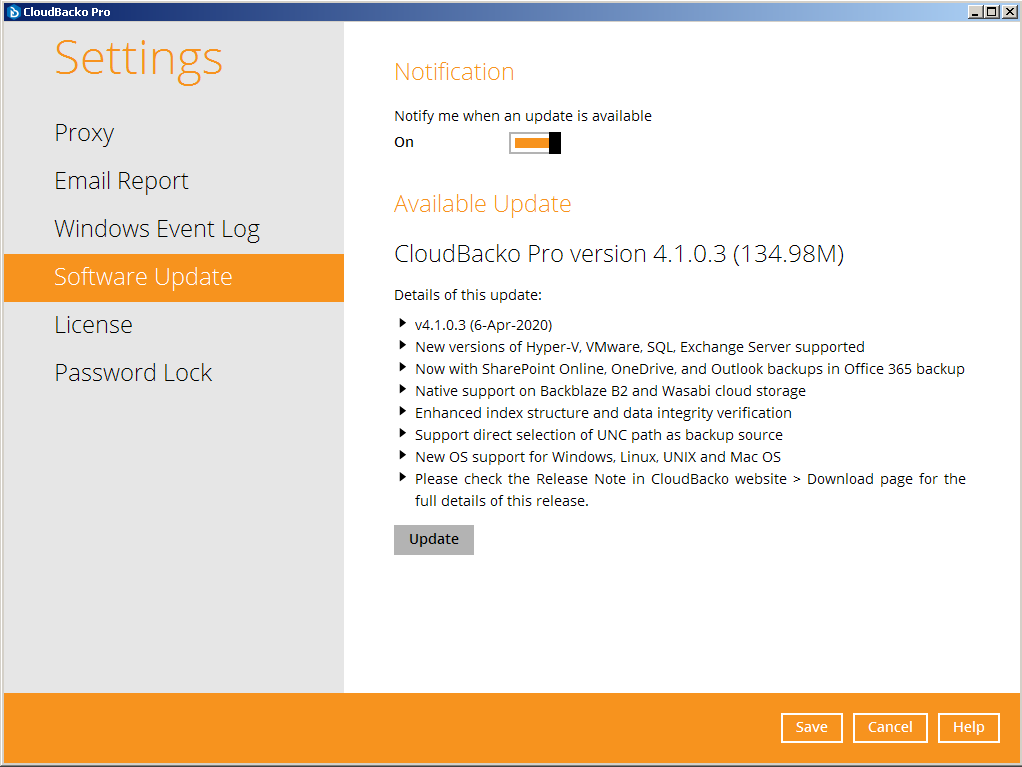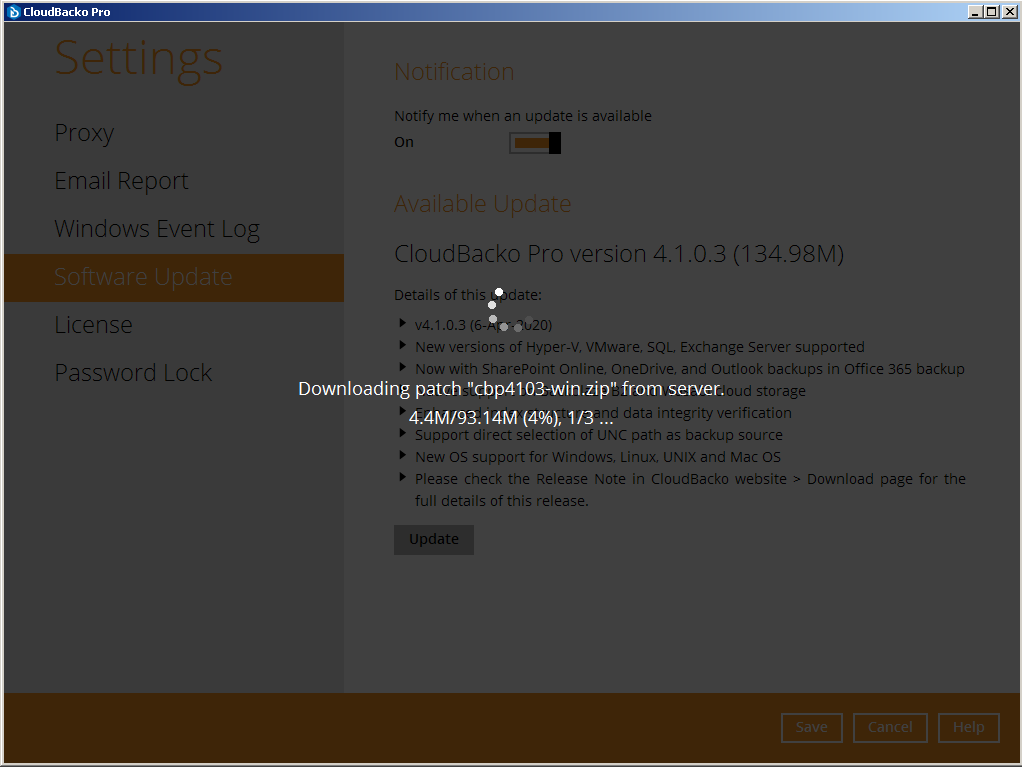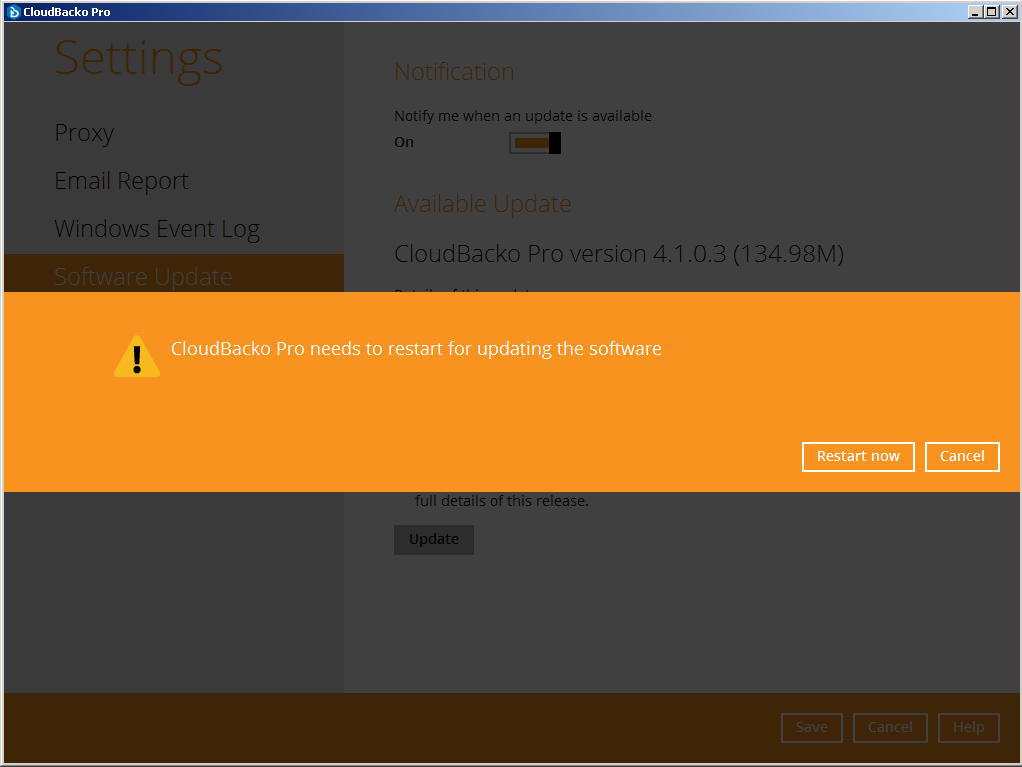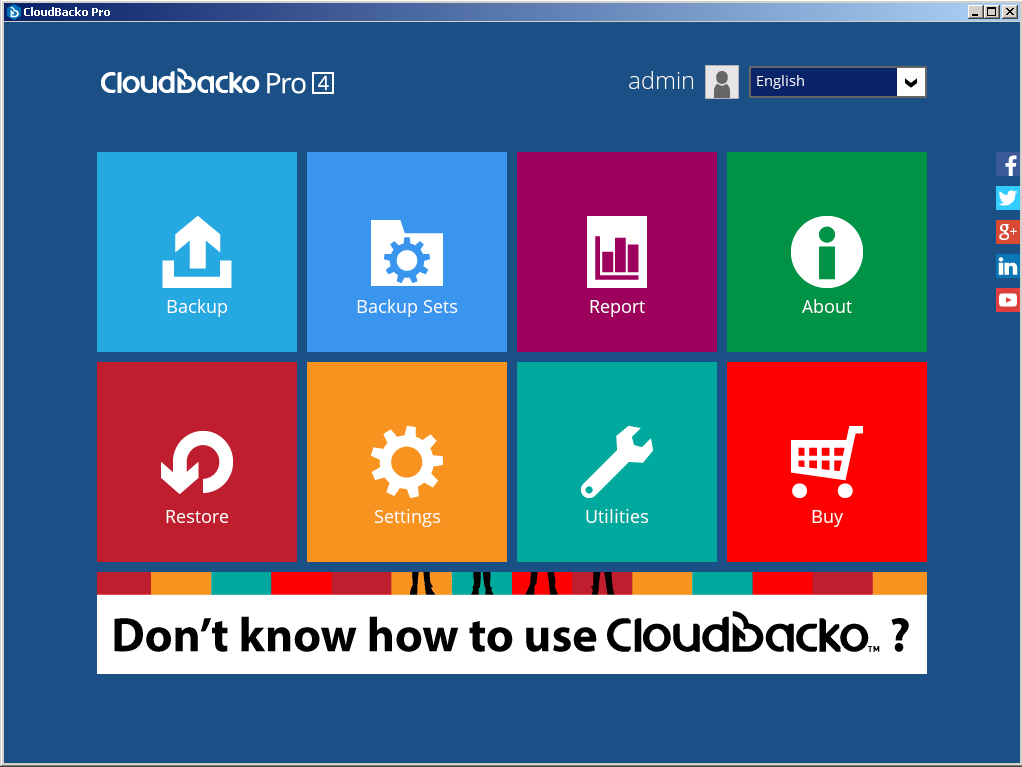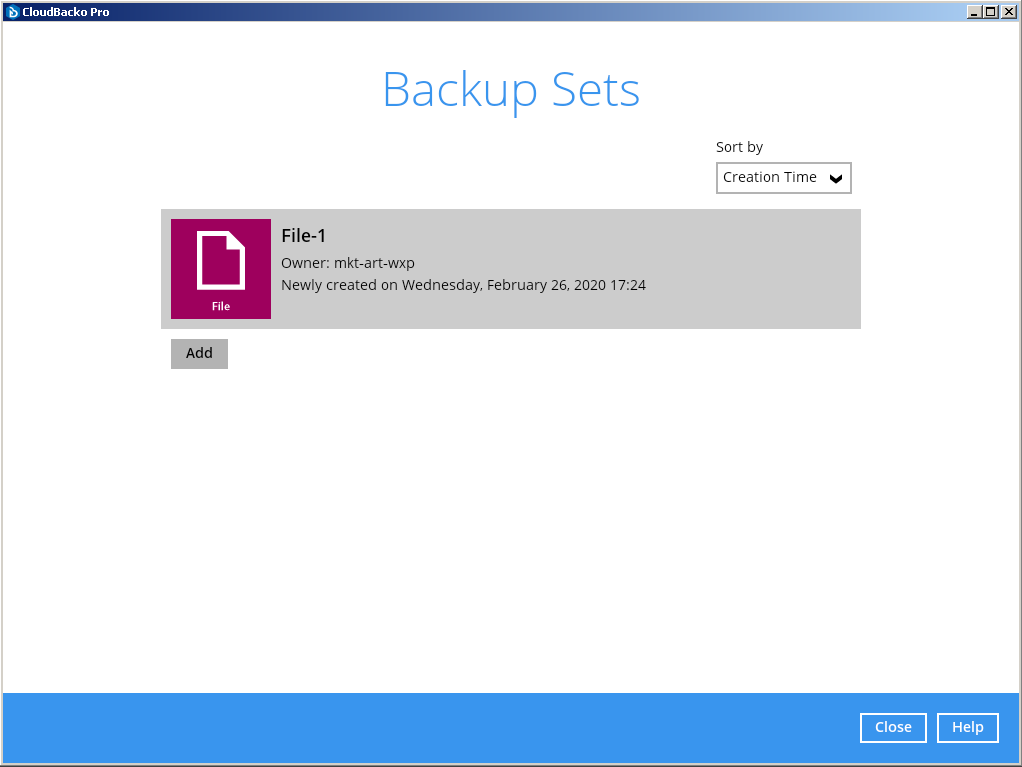Sidebar
public:edition:cloudbacko_pro:faq:how_to_upgrade_to_cloudbacko_pro_backup_software_version_4
This is an old revision of the document!
How to upgrade to CloudBacko backup software version 4
If you are using version 3.7 paid version, simply follow the following steps to upgrade to version 4.
Step 1
Open your current version 3.7 CloudBacko backup software. The software will prompt you about the availability of new version 4. Click [Details].
Step 2
Step 3
Step 4
Step 5
Wait until you see the new CloudBacko software frontpage. You're CloudBacko has been upgraded successfully.
Click [Backup Sets] and you should be able to see all your backup sets being retained.
If you have trouble during upgrade, please contact our support.
public/edition/cloudbacko_pro/faq/how_to_upgrade_to_cloudbacko_pro_backup_software_version_4.1586235265.txt.gz · Last modified: 2020/04/07 12:54 by ronnie.chan