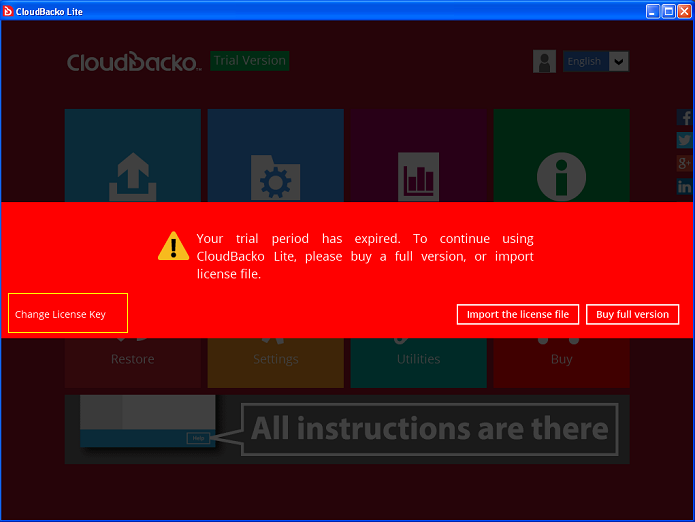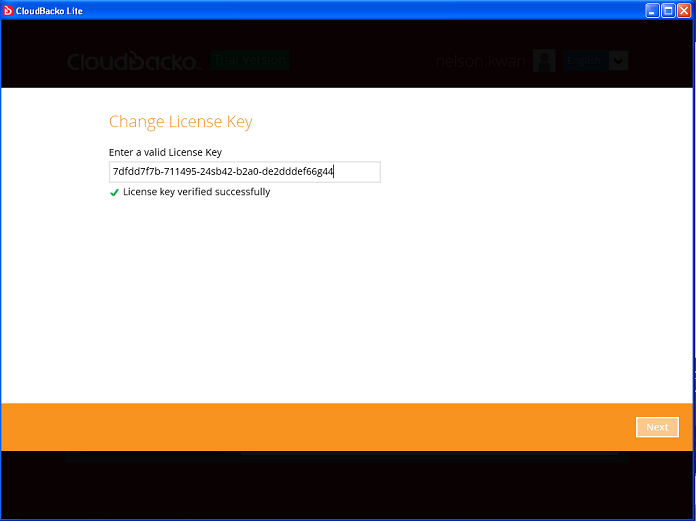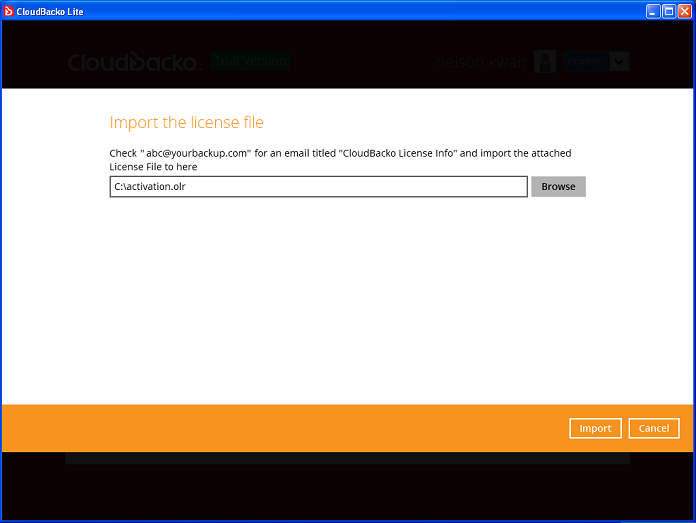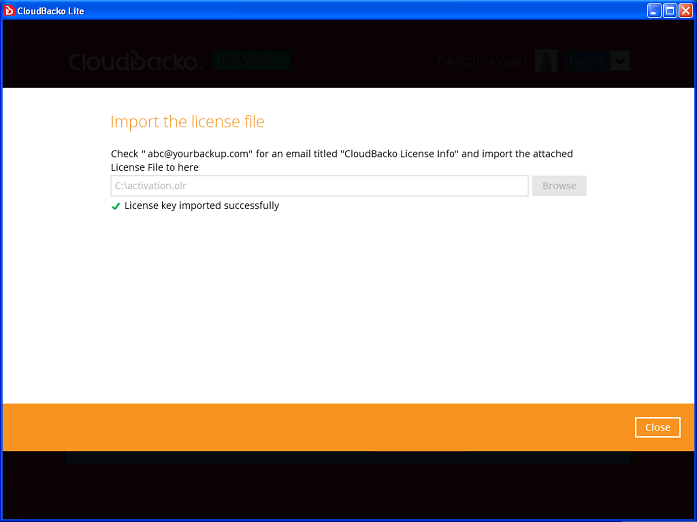Sidebar
public:license:how-to-apply-license-key-to-expired-trial-software
Table of Contents
How to apply a purchased license key to an expired trial CloudBacko Pro/Lite software?
If you have purchased a CloudBacko Pro/Lite license key from our sales, and want to apply it to an expired trial CloudBacko Pro/Lite software, please follow the steps below.
1). Open CloudBacko Pro/Lite, and click on "Change License key".
2). Enter your new license key and press [OK] to continue.
3). Once the new license key has been verified, press [Next] to continue.
An activation file will be sent to the email address registered during the license purchase immediately containing the “activation.olr” with email subject “CloudBacko License Info” . If you do not receive the activation email please check your spam folder.
4). Copy the "activation.olr" file to the CloudBacko machine. Using "Browse" to locate "activation.olr" file and press [Import] to continue.
5). Your new license key has now been successfully imported to your CloudBacko Pro / Lite installation and is ready to use.
public/license/how-to-apply-license-key-to-expired-trial-software.txt · Last modified: 2020/11/06 14:45 by ronnie.chan