Sidebar
Table of Contents
ISSUE: Cannot open the client user interface with error Invalid byte 1 of 1-byte UTF-8 sequence
Reviewed:
2022/12/07
Product Version:
CloudBacko Pro / Lite / Home
OS: Windows
Problem Description
When opening the CloudBacko user interface, the following error message is displayed:
Invalid byte 1 of 1-byte UTF-8 sequence
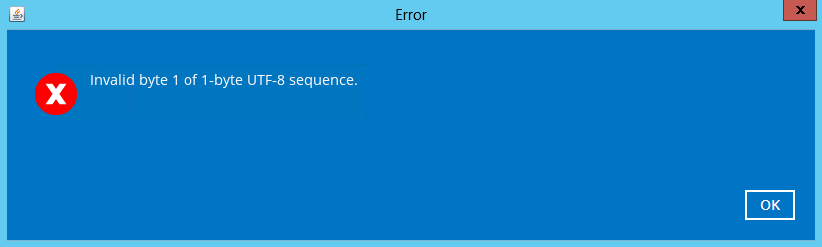
Cause
This issue can occurs if the CloudBacko user settings file (e.g. ~\.cbp\config\settings.sys) saved on the client computer is corrupted.
Resolution
To resolve the issue, remove, then CloudBacko will recreate the user settings file on the affected client computer.
Important: Before proceeding to the next step, ensure that you have the encryption key for all backup sets. Re-creating the user profile may require you to enter the encryption key for all existing backup sets.
Refer to the following steps to resolve the issue:
- Stop the CloudBacko services
- Locate the .cbp [or .cbl, or .cbh] directory at:
C:\Users\%username%\.cbp or
C:\Users\%username%\.cbl
- Move the .cbp directory out to another path.
- Start the CloudBacko Service , this will recreate the .cbp directory
- Go to your Backup destination path > CloudBacko directory > "settings" folder, and download (copy) the latest ".cgz" file to your machine
- Login the CloudBacko user interface
- Import the downloaded “.cgz” Cloudbacko settings into your installed CloudBacko software through: [Utilites]>[Ex/Import Settings]>[Import Now]
Keywords
pad, block, corrupted, cannot, can't, login, open, GUI, UI
