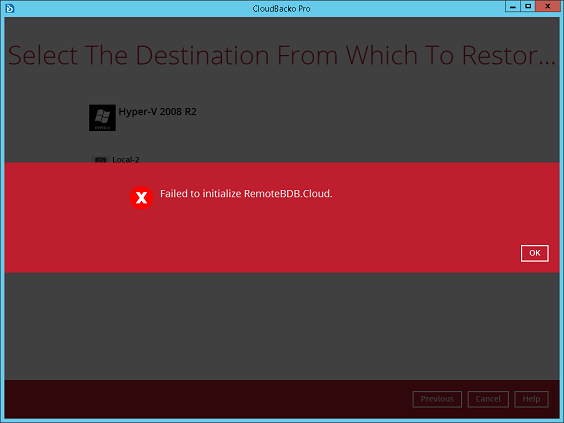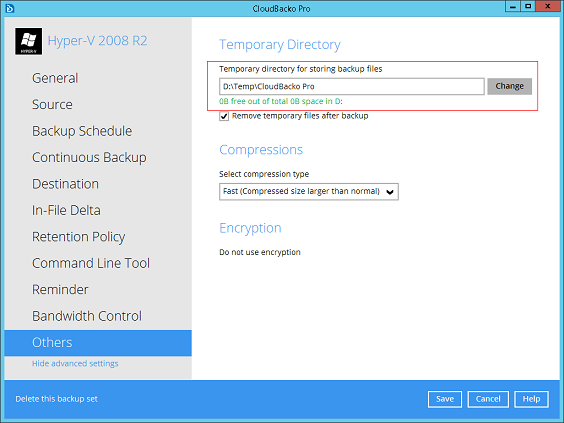User Tools
Sidebar
public:faq:failed_to_initialize_remotebdb
I installed CloudBacko on another machine. But I get this error "Failed to initialize RemoteBDB.Cloud." when I try restore files backed up from my original machine
Cause: The “Failed to initialize RemoteBDB.Cloud.” error is because the “Temporary directory for storing backup files” defined in your backup set does not exist on the current machine.
Resolution: 1. Go to [Backup Sets] and select the affect backup set
2. Change the “Temporary directory for storing backup files” to a drive which exists on the current machine.
public/faq/failed_to_initialize_remotebdb.txt · Last modified: 2019/09/24 11:54 by ronnie.chan