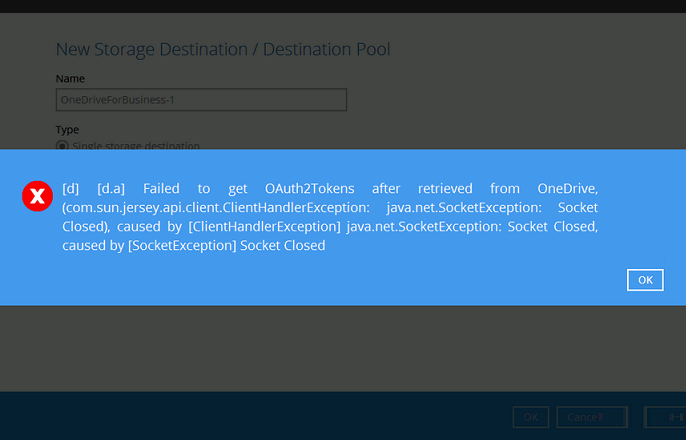Sidebar
Table of Contents
ISSUE: Failed to get OAuth2Tokens after retrieved from OneDrive
Article ID: 8079
Reviewed: 22/04/2020
Product Version: CloudBacko Pro / Lite / Home: 4.1.0.0 or above
OS: All platforms
Problem Description
When adding a OneDrive or OneDrive for Business as a backup destination for a backup set, the following error is received:
Failed to get OAuth2Tokens after retrieved from OneDrive
Cause
This issue can occurs if the firewall application on the CloudBacko Pro / Lite / Home client computer is blocking its access to the Microsoft IP addresses.
Resolution
To resolve this issue, configure your firewall application to allow out going connections to the following Microsoft IP addresses.
Example:
Allow out going connections to the following Microsoft IP Addresses (40.126.9.* and 20.190.137.*):
40.126.9.5
40.126.9.6
40.126.9.7
40.126.9.8
40.126.9.65
40.126.9.66
40.126.9.67
40.126.9.68
…
20.190.137.0
20.190.137.1
20.190.137.2
20.190.137.97
20.190.137.98
20.190.137.99
…