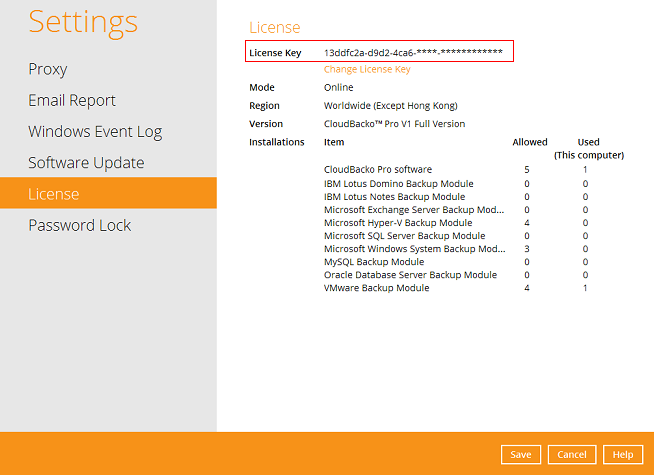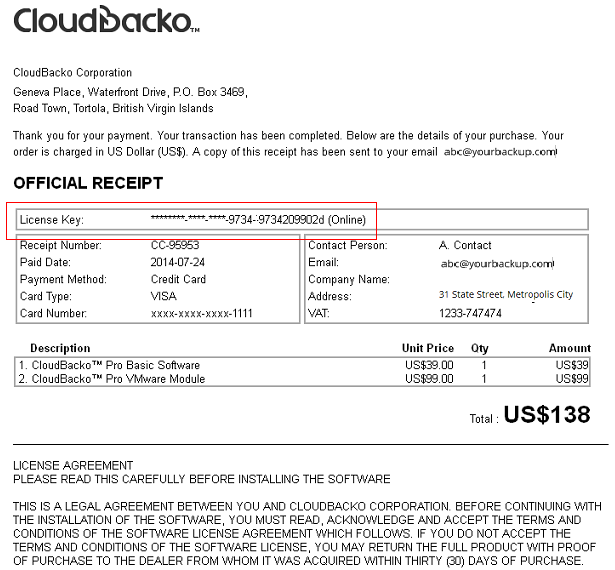Sidebar
Where can I find my full CloudBacko Lite license key?
First Half
Your CloudBacko Lite purchase license key is shown in the [Settings] > [License] page. For security reason, only first half of your CloudBacko Lite license key is displayed within your CloudBacko Lite application.
You can verify the license key displayed is your purchase key by comparing it with the details of the license key and receipt no. in CloudBacko Lite under the [Report]>[Purchase] page. It is recommend you print a copy of the receipt for your records. (If there is no purchase record then current license key is an evaluation key)
Second Half
The remaining part of the license key is emailed to you along with your official receipt at the time of purchase.
Combine First and Second Halves
With the first and second halves of license key in hand, you can combine them together to make a full key:
From example, from the above 2 parts, the combined full key will be:
13ddfc2a-d9d2-4ca6-9734-9734209902d
Please print a copy of the receipt and keep it in a safe place along with a copy of the invoice. In case you have to re-install CloudBacko Lite on another machine