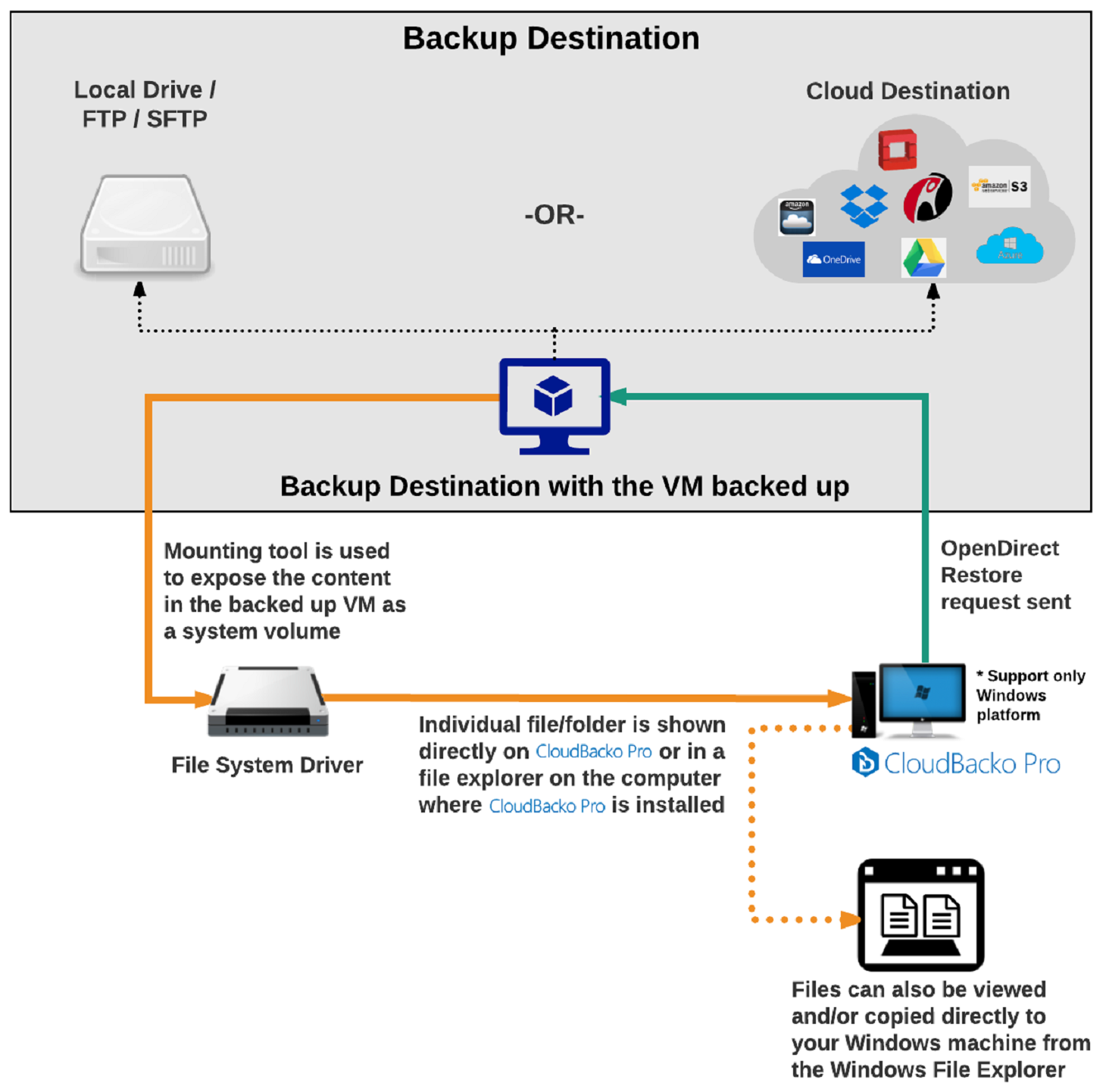User Tools
Sidebar
This is an old revision of the document!
Granular Restore of Individual Files within Backed Up VM Image
What is Granular Restore Technology?
AhsayOBM granular restore technology enables the recovery of individual files from a guest VM without booting up or restoring the whole guest VM first.
Granular restore is one of the available restore options for VMware ESXi/vCenter backup sets. AhsayOBM makes use of granular restore technology to enable a file level restore from a virtual disk file (VDDK) of guest VM backup possible. It is particularly useful if you only need to restore individual file(s) from a guest VM which would normally take a long time to restore and then startup before you can gain access to the files on the virtual disks. Granular restore gives you a fast and convenient way to recover individual files on a guest VM.
During the granular restore process, the virtual disks of the guest VM can be mounted on the Windows machine as a local drive. This will allow the individual files on the virtual disks to be viewed via the file explorer within AhsayOBM or from the Windows File Explorer on the Windows machine you are performing the restore on, without having to restore the entire virtual machine. Granular restore can only mount virtual disks if the guest VM is running on a Windows Platform and it is supported for all backup destinations, i.e. AhsayCBS, Cloud storage, or Local/Network drives. The mounting of Linux/Unix file systems from virtual disk file is currently not available due to limitations of the file system drivers.