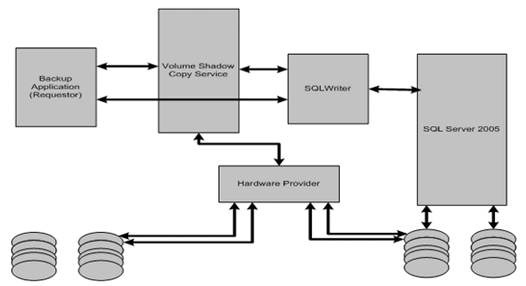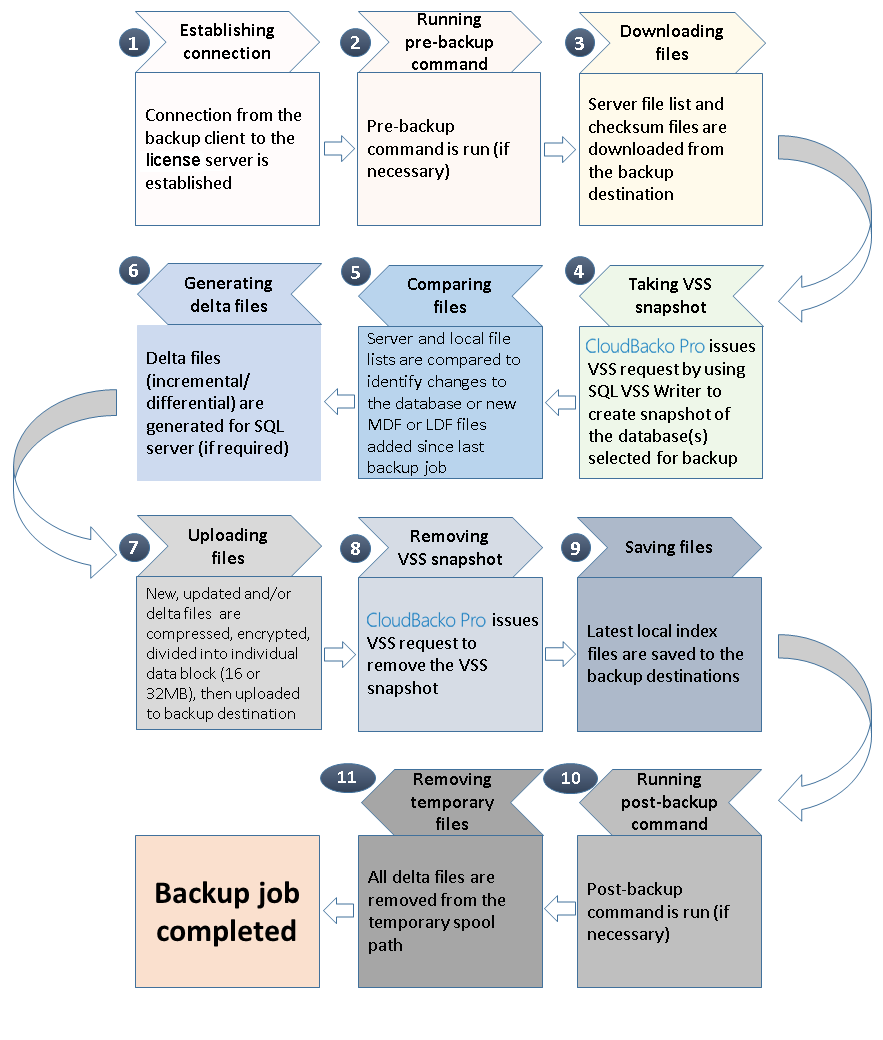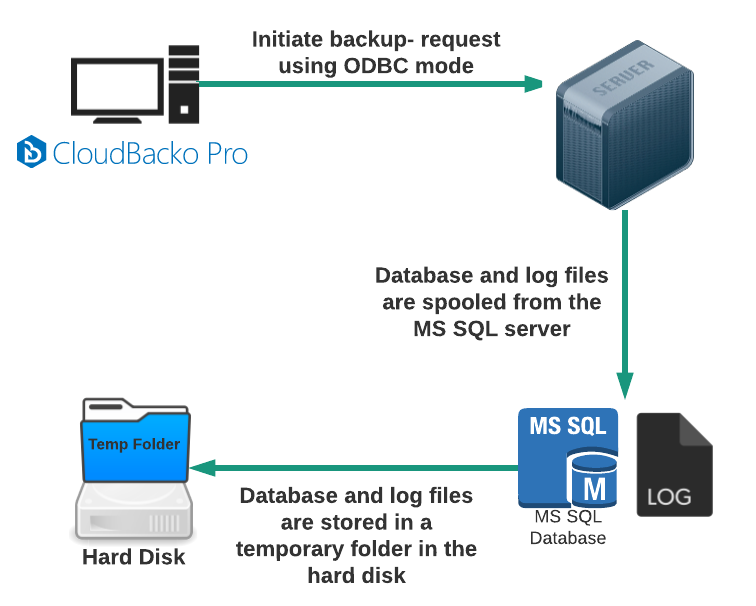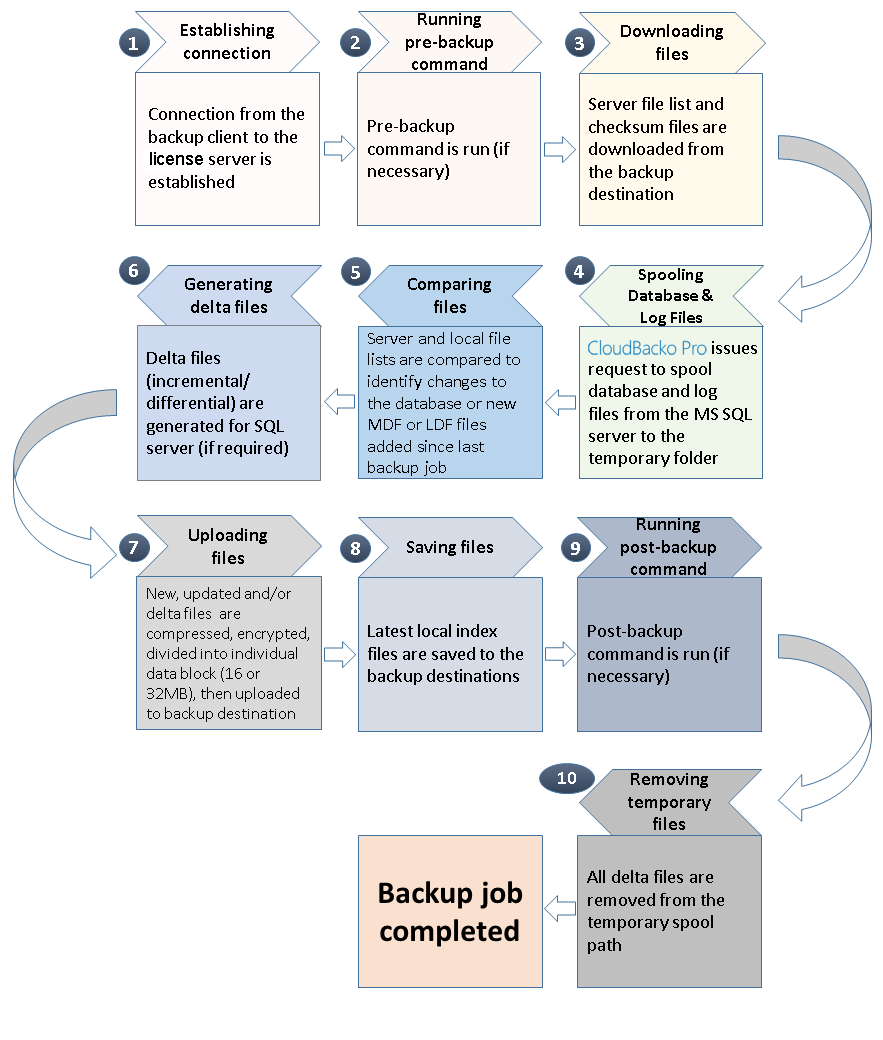User Tools
Sidebar
Backup Mode
CloudBacko Pro supports 2 backup modes when creating a backup set for MS SQL server, VSS mode and ODBC mode.
VSS Mode
VSS-based backup utilizing the Microsoft SQL Server VSS Writer to obtain a consistent snapshot of the MS SQL databases, no spooling / staging of database file(s) is required during the backup process.
(Diagram from Microsoft)
Process
Temporary Folder Requirement
Location for temporary folder
The temporary directory folder is used by CloudBacko Pro for storing backup set index files and incremental/differential delta files. To ensure optimal backup/restoration performance, it is recommended that the temporary directory folder is set to a local drive. The temporary folder should not be located on Windows system partition or the database partition to minimize any potential performance impact on Windows and or database.
Temporary folder capacity
With VSS-based backup, the disk space of the temporary folder required for storing the VSS image is significantly smaller than using the ODBC spooling backup method. As the extra space is not required to hold the full database.
It is recommended that the temporary directory should have at least free disk space of 50% of the total database size. The rationale behind this recommended free disk space is the default in-file delta ratio settings is 50%, therefore CloudBacko Pro could generate incremental or differential delta file(s) of up to 50% of the total database size. The actual free disk space required depends on various factors including the size of the database, number of backup destinations, backup frequency, in-file delta settings etc.
Pros
Fast and minimal interruption
The database snapshot capture process is fast and can take place on a running server, as you may continue to work when the snapshot capturing is taking place, there may be another process that holds your input in some memory section until the snapshot capture is completed. That said, the whole snapshot capture is fast, so there is no need for you to stop working and it causes minimal interruption to your business operation.
Significantly lesser disk burden
VSS Snapshot typically requires much less additional disk space than clones which is the traditional backup method by spooling database into the temporary folder. Oftentimes, the capacity of the database to back up is huge and therefore the temporary folder would overload with the equal or even larger disk space if traditional backup method is used. By utilizing the VSS technology, it helps your system greatly reduce disk capacity burden and promote optimized performance.
Cons
No Transaction Log Backup
MS SQL does not support transaction log backup when VSS is used, therefore, transaction log backup will have to be done manually.
Workaround is time consuming
In order to truncate the transaction logs, you have to either change the Recovery model to Simple or perform a manual log truncation, which could be time consuming.
Transaction Log Handling
VSS based backup no longer requires backup of the transaction log files, however for databases configured in either full or bulk-logging recovery model, this may eventually result in transaction logs filling up the available disk space on the volume of the MS SQL Server. https://technet.microsoft.com/en-us/library/cc966520.aspx
To prevent this from occurring, it is recommended to change the recovery model of database selected for backup to simple recovery model. Refer to the following steps for details:
- In SQL Server Management Studio, expand Databases, select a user database, or expand System Databases and select a system database.
- Right-click the corresponding database, then click Properties to open the Database Properties dialog box.
- In the Select a page pane, click Options.
- The current recovery model is displayed in the Recovery model list box. Modify the recovery model by selecting Simple from the model list.
Only modify the recovery model of a live database during low activities hour. It is also recommended to perform a full backup before changing the recovery model.
For MS SQL Server setups where you cannot modify the recovery model of the database, please refer to here for details on how to truncate transaction log (e.g. perform a transaction log backup manually).
ODBC Mode
By using the ODBC mode for MS SQL backup, database files are spooled to a temporary directory before being uploaded to the backup destination.
Process
Temporary Folder Requirement
Location for temporary folder
The temporary directory folder is used by CloudBacko Pro for storing; the database files, incremental/differential delta files, and backup set index files. To ensure optimal backup/restoration performance, it is recommended that the temporary directory folder is set to a local drive. The temporary folder should not be located on Windows system partition or the database partition to minimize any potential performance impact on Windows and or database.
Temporary folder capacity
ODBC backup requires a significantly larger disk space of temporary folder as it need to store the database files spooled during the backup process. It is recommended that the temporary directory have disk space of at least 150% of the total database size. For each database backup, CloudBacko Pro will spool the database files to the temporary directory before they are uploaded to the backup destination. Also, additional space is required for in-file delta generation the default in-file delta ratio settings is 50%, therefore CloudBacko Pro could generate incremental or differential delta file(s) of up to 50% of the total database size. The actual disk space required depends on various factors, including the size of the database, number of backup destinations, backup frequency, in-file delta settings etc.
Pros
Support Automated Transaction Logs Backup
Schedule backup of transaction log can be configured so that the transaction logs can be backed up periodically and the transaction logs are truncated automatically after each backup job.
Support Point in Time Recovery
The ability to restore to a point in time for all of your transaction log backups.
Support Backup of High Transaction Databases
For databases which supports a high number of transaction which may require frequent backups. Transaction log backups at regular intervals are more suitable and less resource intensive than VSS based backups, i.e. transaction log backup every 60 minutes, 30 minutes, 15 minutes etc depending on the database transaction volume.
Cons
Large disk space required
Since the database files will be spooled to a temporary folder before uploading to backup destination, investment on hard disk could be high if your MS SQL database size is large.
Slower backup process
By utilizing the conventional spooling method, it could take a long time to back up the database and the speed is subject to various factors, including database size, network transfer speed, backup frequency, etc.