User Tools
Sidebar
This is an old revision of the document!
Requirement and Limitation
CloudBacko Pro Installation
Make sure that CloudBacko Pro is installed on the computer to be backed up.
Add-on Module Requirement
Make sure that the Windows System Backup add-on module is purchased for your CloudBacko Pro.
Windows Server Backup (WSB) Features
For Windows server platforms, the Windows Server Backup feature must be installed in order for either the system backup to take place.
Confirm in the Server Manager, the feature can be added by selecting Add Roles and Features.
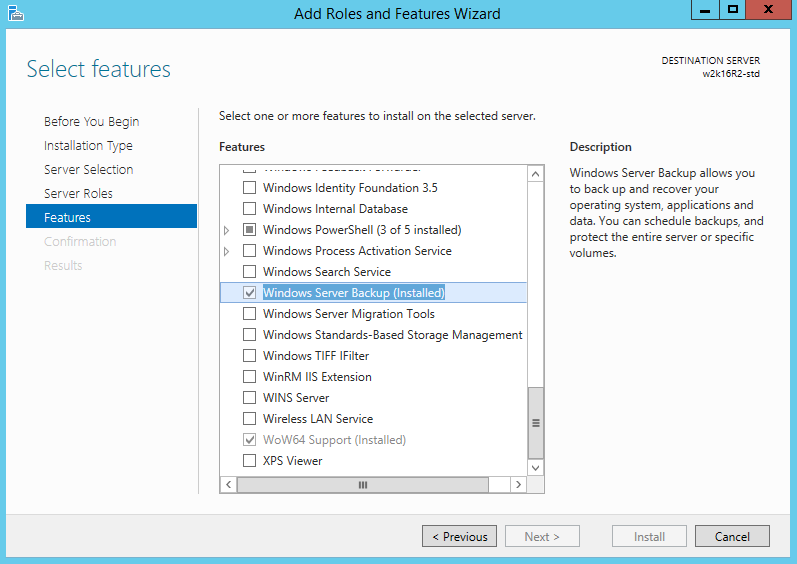
Latest Service Packs from Microsoft
Ensure that you have the latest service packs installed.
Updates to the Windows operating system improve its performance and resolve known issues with Windows Server Backup.
Temporary Storage Location
Make sure that the storage location configured for the system image is set to a supported location.
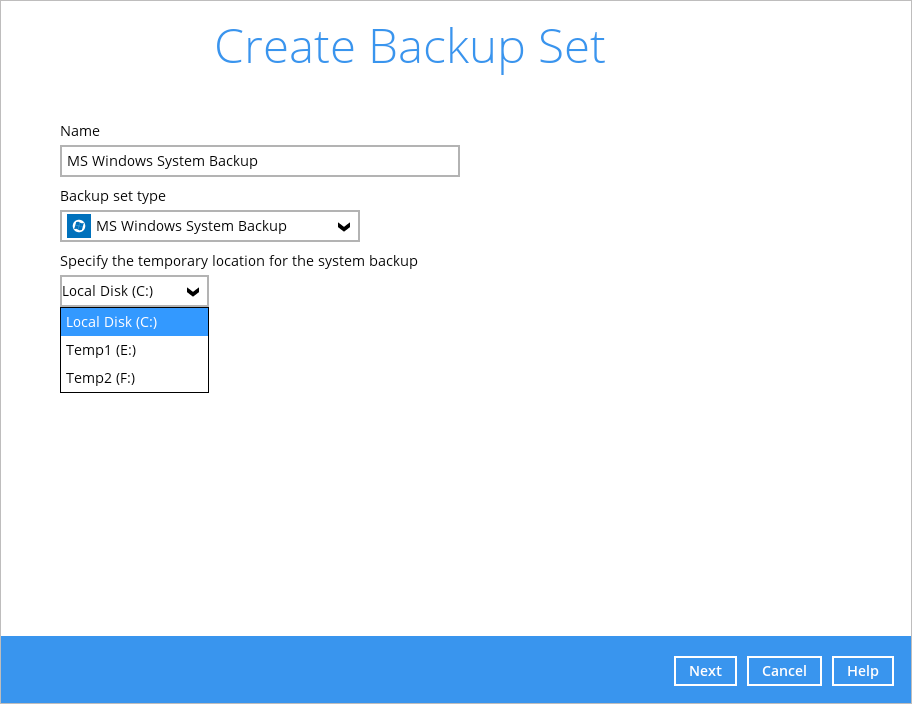
The temporary storage location is required by the WBADMIN utility to temporary store the image file during the backup set.
The machine requires an additional drive to accommodate the spooling of the System State image file. As you can on our sample screen shot above, we have three (3) drives in total, Local Disk C:, Temp1 E:, and Temp2 F:
If by any chance the machine has only one (1) drive and it is his/her Local Disk C:, then one of the following options will need to be implemented
- An extra physical drive will need to be installed
- The existing C: drive will need to be repartitioned to create an additional drive, i.e. D:
- A USB drive needs to be connected
- Setup a network drive
