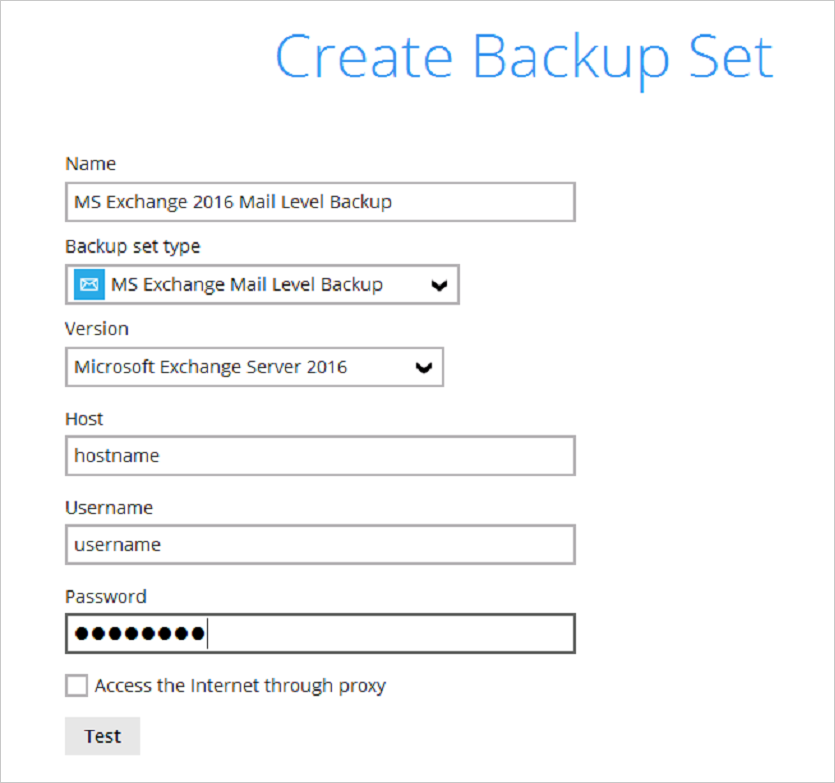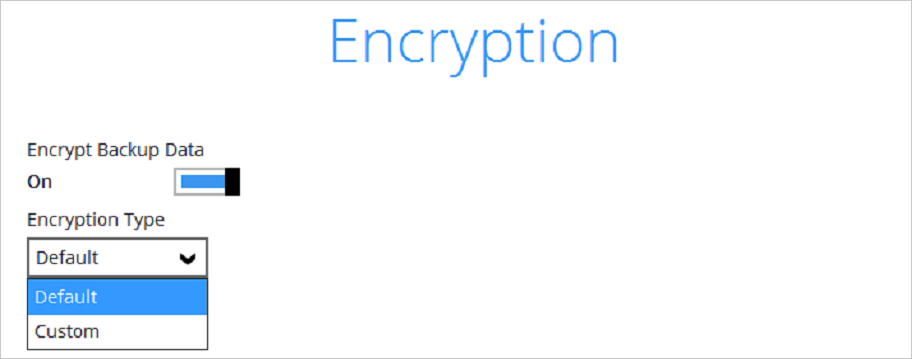User Tools
Sidebar
This is an old revision of the document!
Exchange 2016 Mail-Level Backup > Run on Exchange Server > Standalone Exchange Server Scenario
This section will cover backup set creation, run mail-level backup, and restore individual mailbox items of Exchange Server 2016 standalone machine for CloudBacko Pro running on the Exchange 2016 Server.
Create Mail-Level Backup Set
1. Click the Backup Sets icon on the main interface of AhsayOBM.
2. Create a new backup set by clicking the “+” icon next to Add new backup set.
3. Select the Backup set type as MS Exchange Mail Level Backup. The system will automatically detect and select the Exchange Server version, make sure the version selected is correct.
- Name your new backup set.
- Enter the hostname of Exchange server 2016
- Enter the username and password of the Windows user account used for backup.
- Check the “Access the Internet through proxy” if required. Then click Next to proceed.
4. In the Backup Source menu, select the mailboxes or public folders for backup. You can click to expand the mailbox or public folder to select which mail folder to back up. You can also click Show mails to select individual mail to back up. Click Next to proceed when you are done.
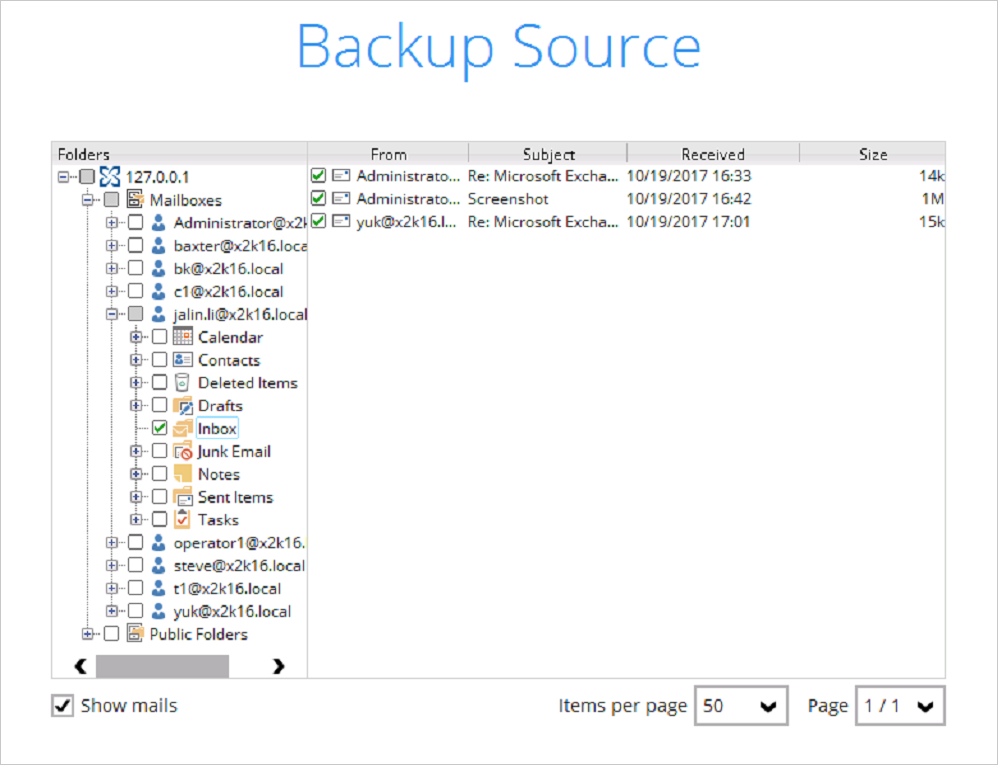
5. In the Schedule menu, you can configure a backup schedule for backup job to run automatically at your specified time interval. By default the Run scheduled backup for this backup set option is disabled. Enable it then click the “+” icon next to Add new schedule. Click Next to proceed when you are done setting.
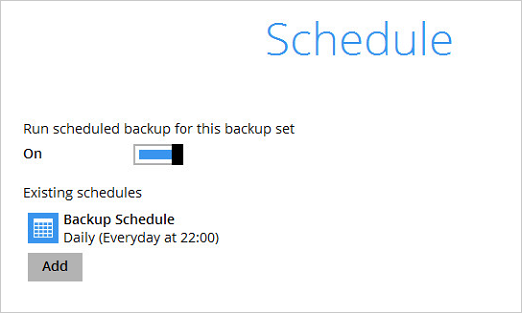
6. In the Destination menu, select a backup destination where the backup mail will be stored. Click the “+” icon next to Add new storage destination / destination pool.
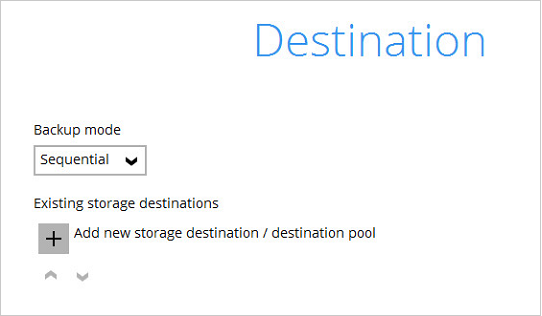
7. Select the destination storage, then click OK to proceed.
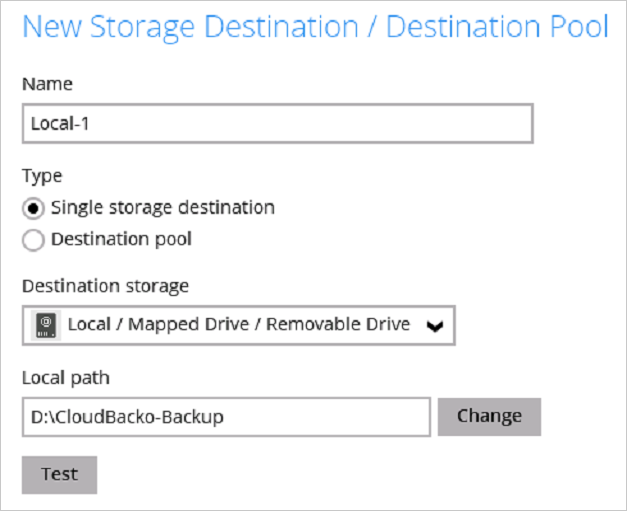
8. Click Next on the Destination menu page to proceed.
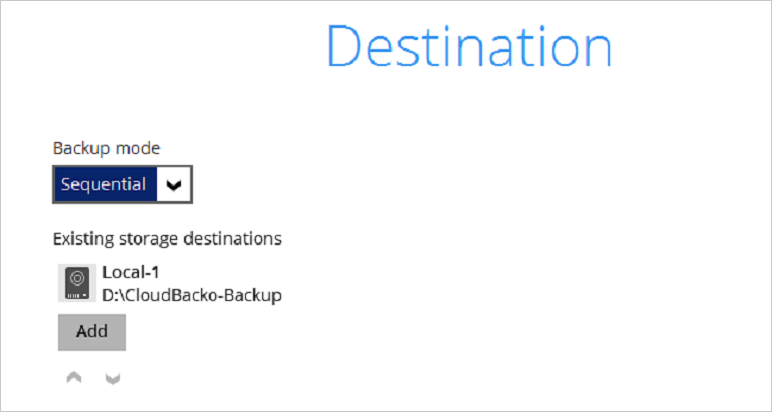
9. In the Encryption window, the default Encrypt Backup Data option is enabled with an encryption key preset by the system which provides the most secure protection.