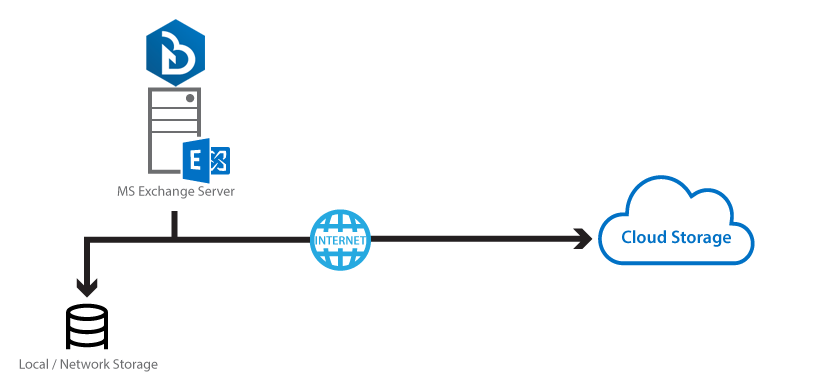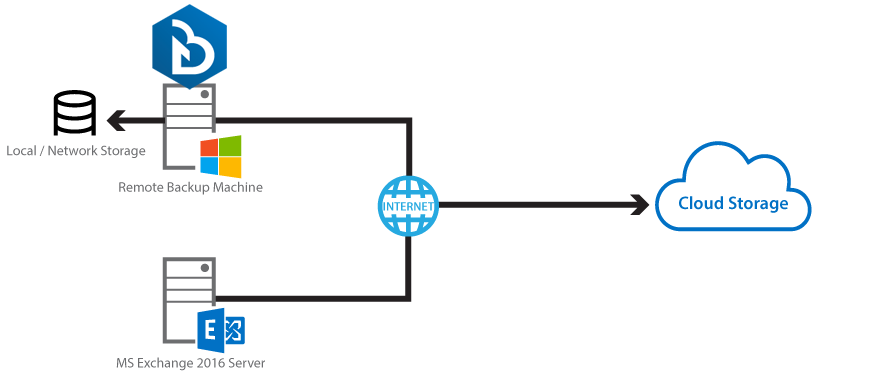User Tools
Sidebar
Table of Contents
1. Overview
1.1 Introduction
This user guide aims at providing detailed information for backing up and restoring individual mail items and public folder items stored in Microsoft Exchange Server 2013 / 2016 / 2019 with CloudBacko Pro, also known as the Mail Level backup, using EWS.
Mail Level Backup must be utilized in conjunction with full Information Store Backup as Mail Level backup for Microsoft Exchange Server is not designed to fully protect an Exchange Server, but to facilitate easy backup and fast restoration of individual emails, contacts, calendars or public folder, etc.
1.2 What is CloudBacko Pro software?
CloudBacko brings you specialized client backup software, namely CloudBacko Pro, to provide a set of tools to protect your mailboxes and public folders on Microsoft Exchange Server 2013 / 2016 / 2019. This includes backup and recovery of individual emails, contacts, calendars and other mail items in your mailboxes and public folders, with snapshots / versioning, and retention policy to protect even email that you may have accidentally deleted from your Exchange 2013 / 2016 / 2019 mailboxes or public folders.
1.3 System Architecture
Below is the system architecture diagram illustrating the major elements involved in the backup and restore process among the Microsoft Exchange Server 2013/ 2016 / 2019, CloudBacko Pro and CloudBackoCBS.
1.3.1 CloudBacko Pro v4 or above installed on Exchange Server 2013/ 2016 / 2019.
The latest version of CloudBacko Pro is installed on the Exchange server which is connected to CloudBackoCBS backup server through LAN or internet.
1.3.2. CloudBacko Pro v4 or above installed on Remote Backup Machine.
The latest version of CloudBacko Pro is installed on the remote backup machine which is connected to Exchange server and CloudBackoCBS backup server through LAN or internet.
1.4 Why should I use CloudBacko Pro to back up my Mailboxes and Public Folders?
We are committed to bringing you a comprehensive Exchange 2013 / 2016 / 2019 Mail Level backup solution with CloudBacko Pro. Below are some key areas that we can help to make your backup experience a better one.
1.4.1. Fast and Efficient Restore
We understand that restore could be a time and resources consuming process, which is why CloudBacko Pro is designed with advanced technologies to make restore a fast and efficient process by restoring individual mail items without the need to restore the whole Exchange server database.
CloudBacko Pro supports recovery directly to a live production MS Exchange server, so there is no service interruption or downtime incurred, and also the user mailboxes do not have to be disabled and can function normally during the recovery procedure.
1.4.2. Backup of Selected Mailboxes & Mailbox Items
The backup resources can be mailbox level, folder level and even item level.
- Flexible backup options:
- Only select the required mailboxes, specific folders or items for backup.
- Flexible restore options:
- Restore the whole mailbox contents or just one email.
- Restore mail items to the original mailbox or an alternate mailbox
- Restore mail items to an alternate mailbox on another email domain
1.4.3. Unlimited Versioning
CloudBacko Pro provides backup and restore option for different version of exchange server to fulfill your requirement.
1.4.4. Flexible Scheduling
You may wish to run backup at a specified time interval of your choice, that’s why we also allow you to set your own backup schedules so that you can take full control of the time when to perform backup.
- Block Level Incremental Backup – this technology breaks down the backup files into multiple blocks and only the changed blocks will be backed up each time
1.4.5. High Level of Security with AES 256-bit Encryption
We understand your Exchange mail objects may contain sensitive information that requires to be protected, that is why your backup data will be encrypted with the highest level of security measure.
- Un-hackable Encryption Key – to provide the best protection to your backup data, you can turn on the encryption feature which will default encrypt the backup data locally with AES 256-bit truly randomized encryption key.
- Encryption Key Recovery – Furthermore, we have a backup plan for you to recover your encryption key in case you have lost it. Your backup service provider can make it mandatory for you to upload the encryption key to the centralized management console, the encryption key will be uploaded in hashed format and will only be used when you request for a recovery.
1.4.6. Better Backup Performance & Higher Reliability
1.4.6.1 Better Performance:
- Multi-thread Backup: The technology utilizes the computing power of multiple CPU cores for creating multiple backup and restore threads to produce fast backup and restore performance.
The default setting for MS Exchange 2013 / 2016 / 2019 mail level backup sets supports:
- Backup of 4 mailboxes concurrently (4 threads).
- For each of the 4 mailboxes, now supports a maximum 4 mail items concurrently (4 threads).
The technology translate into a total of 16 concurrent threads compared with a total 4 concurrent backup threads for Exchange 2007/ 2010/ 2013 mail level backup.
- Index File Structure: The index file structure has been re-designed to improve the backup and restore performance.
Each Exchange 2013 / 2016 / 2019 mailbox will have its own individual index file instead of a single index file for all mailboxes within the backup set.
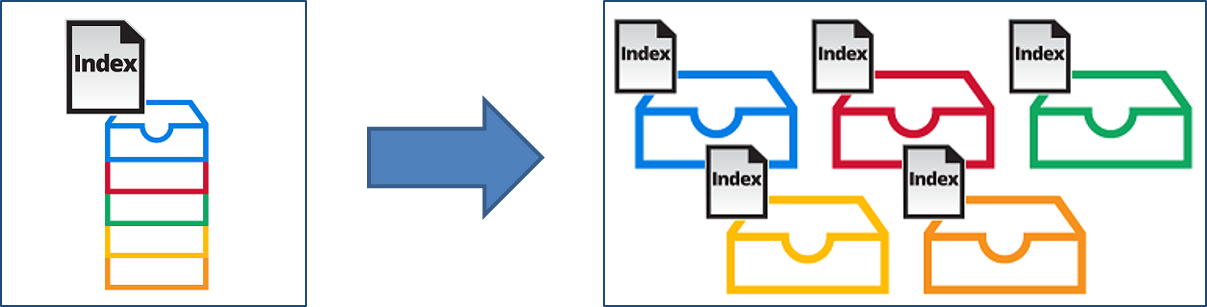
This new design eliminates any potential I/O performance bottlenecks when the index file is updated during each backup job, which can occur when using single index file structure for multi-thread concurrent backup.
1.4.6.2 Higher Reliability:
The implementation of one index file per mailbox can significantly improve the overall resilience of backup and restore from index related issues.
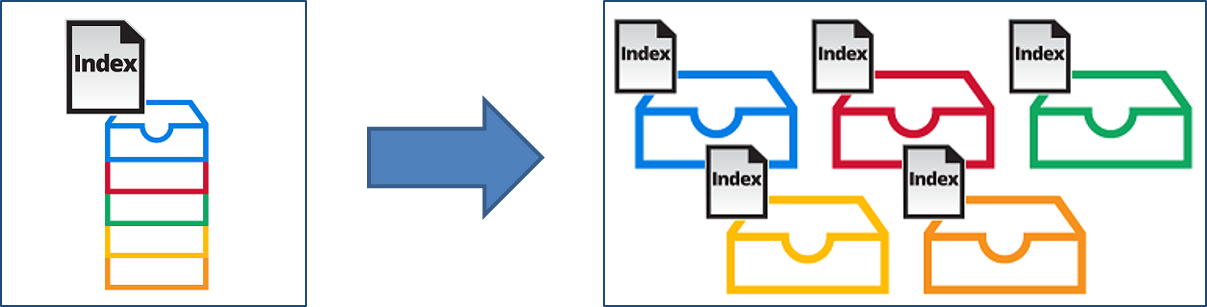
For example, if a single index file is corrupted, it will only affect the corresponding mailbox, while other mailboxes selected for backup are unaffected.
1.4.7. Cloud Destination Backup
To offer you with the highest flexibility of backup destination, you can now back up mail objects to a wide range of cloud storage destinations. Utilizing cloud destination backup gives you an extra layer of protection in the event of a local drive corruption, where you will still be able to retrieve data from the cloud destination.
Here is a list of supported cloud destinations: https://www.cloudbacko.com/en/cloudbacko-destination-overview.jsp
1.4.8. Flexible Deployment Options
CloudBacko Pro supports Mail Level backup and restore of Exchange Server 2013 / 2016 / 2019 by installing the client agent either on the Exchange server hosting the database, or on a remote backup machine.
Below is a comparison table on the differences on backup and restore with CloudBacko Pro installation on an Exchange server and on a remote backup machine.
| On Server Backup | Remote Backup | |
|---|---|---|
| Backup | Backup jobs will utilize the Exchange server’s resources, so it may impact the server performance. If the load on Exchange server is already high, this can impact the backup performance. There is minimal performance issue with the transfer of mail items from the Exchange mail store to CloudBacko Pro. | Backup jobs will utilize the remote backup machine’s resources, therefore, there is minimal impact on the Exchange server performance. Backup performance can be affected by the network connection speed between the Exchange server and the remote backup machine, especially for connection over the Internet. General backup performance issues can be easily resolved by installing CloudBacko Pro on a more powerful backup machine. |
| Large Number of Mailboxes | Backup of a large number of mailboxes can take more time to complete. For example, it may not be possible to run multiple mail level backup sets concurrently on the Exchange server for 1000 user mailboxes, as it may affect the server performance, so administrator may be limited to start one backup set at a time. 1 backup set can only have a total of 16 concurrent threads by default. | Backup of a large number of mailboxes can take less time to complete. For example, 1000 user mailboxes can be divided into 5 separate backup sets of 200 mailboxes each. The 5 backup sets can be started concurrently on 1 machine or started by multiple machines. 5 backup sets * 16 concurrent threads = 80 concurrent threads |
| Backup Scheduling | For environment with limited backup window, there may not be sufficient time to complete both database and mail level backup jobs on a daily basis. | |
| Restore | The restore of mailbox items to another (standby) MS Exchange server, requires installation of CloudBacko Pro on the new MS Exchange server. | Easily restore mailbox items to another (standby) MS Exchange server, without the need to reinstall CloudBacko Pro. Restore mailbox items without direct / physical access to the MS Exchange server. Restore performance can be affected by any network connection issue between the Exchange server and the remote backup machine, especially if the connection is over the Internet. |