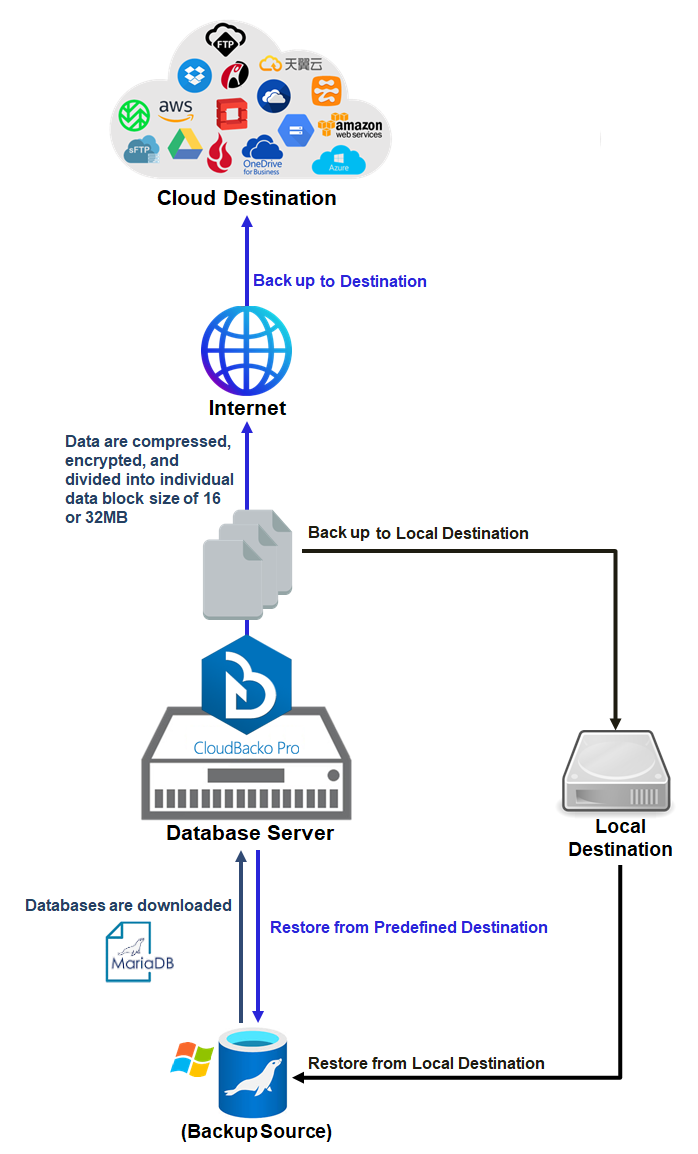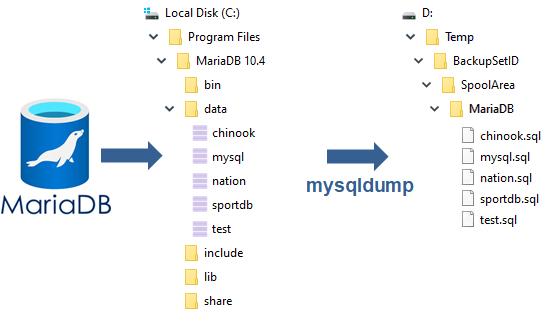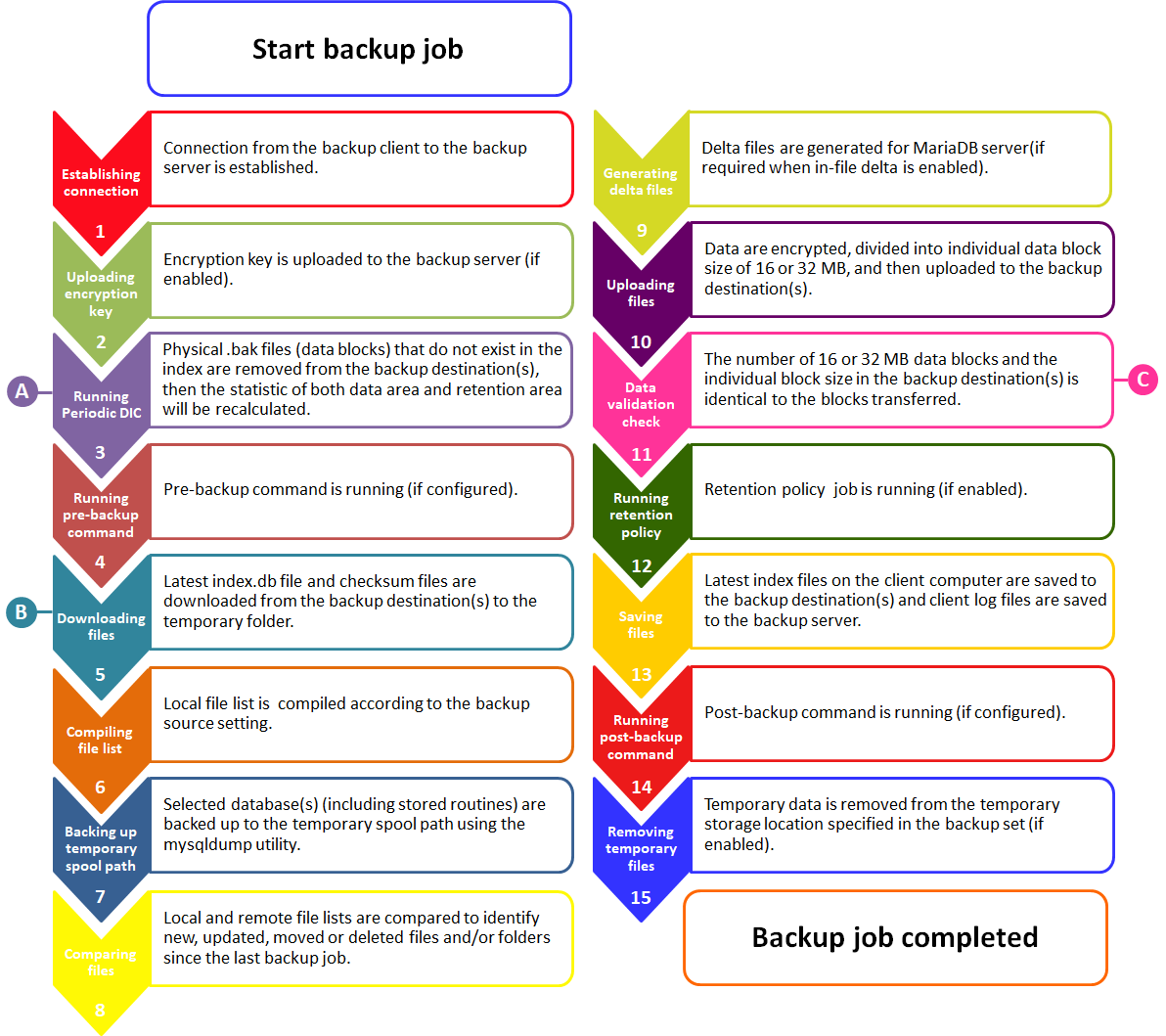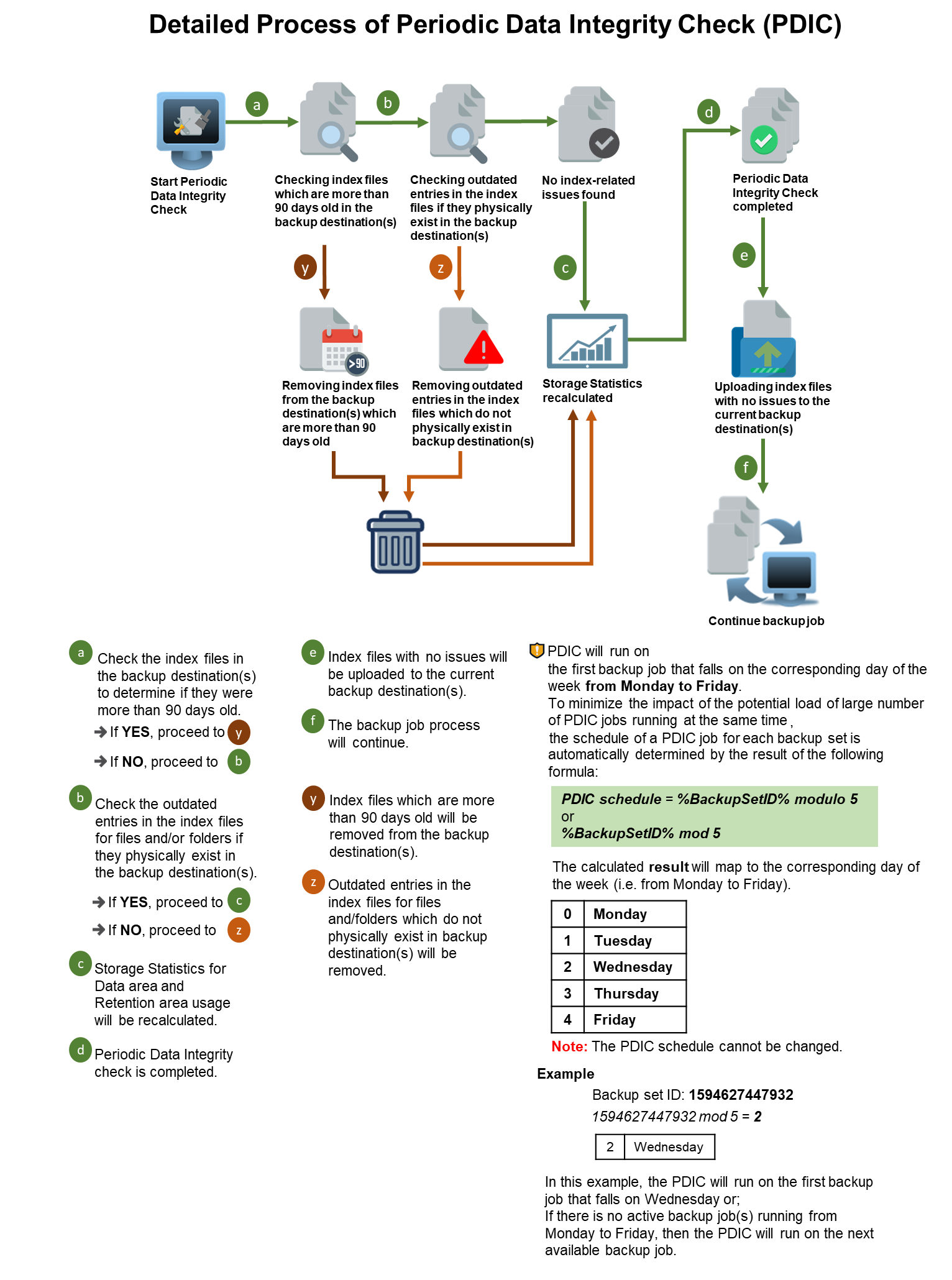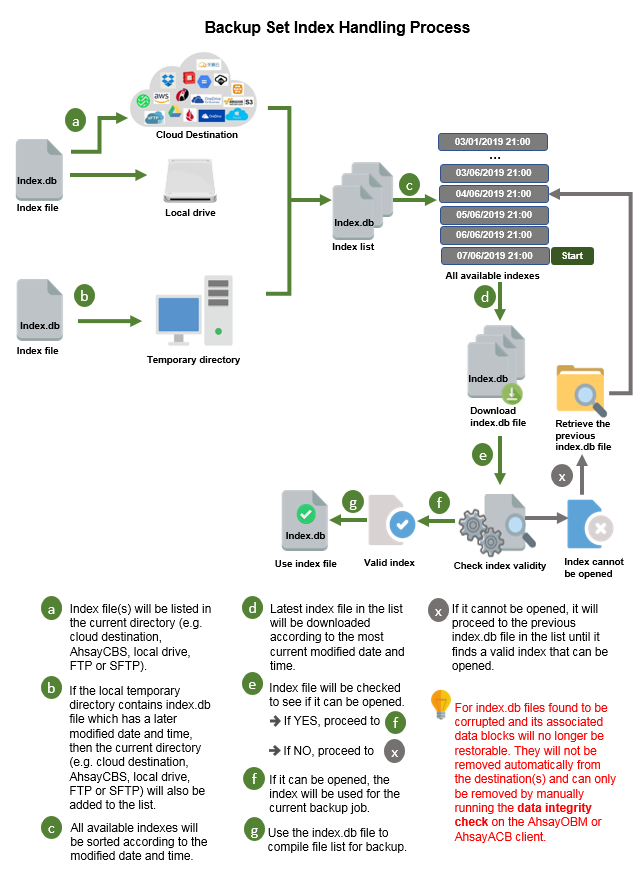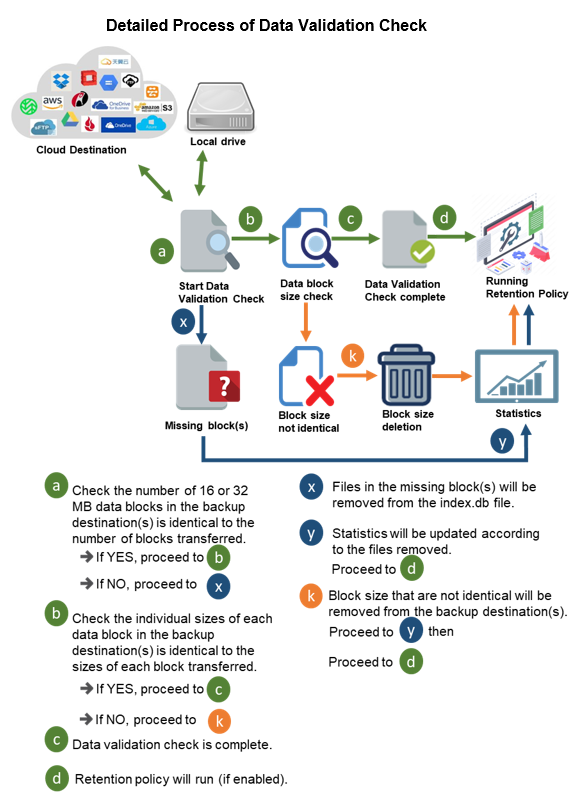User Tools
Sidebar
Table of Contents
MariaDB Module Overview | CloudBacko Pro
What is the software?
CloudBacko Pro brings you specialized module, MariaDB Module, to provide a set of tools to protect your MariaDB Database Server.
System Architecture
Below is the system architecture diagram illustrating the major elements involved in the backup and restore process. In this user guide, we will focus on the end-to-end backup and restore process using CloudBacko Pro backup software.
MariaDB Database Backup Method
CloudBacko Pro's MariaDB Database backup uses a spooling method to make a consistent snapshot of the database(s) for backup. For each database backup job, CloudBacko Pro will trigger MariaDB to spool or make a copy of the database (.sql) file to the temporary folder using the mysqldump utility.
Mysqldump Parameters
Here is the mysqldump parameter list used for generating the spooled dump file:
–databases
–password
–result-file
–port
–user
–host
–opt
–quote-names
–allow-keywords
–triggersv
Example:
For the spooling of the “nation” database to D:\Temp folder, the following parameters will be used:
Mysqldump –databases nation –user=user1 –password=qwerty –host=localhost –port=3306 –opt –quote-names –allow-keywords –triggers –result-file=D:\Temp\nation.sql
For details on mysqldump parameters please refer to https://dev.mysql.com/doc/refman/8.0/en/mysqldump.html