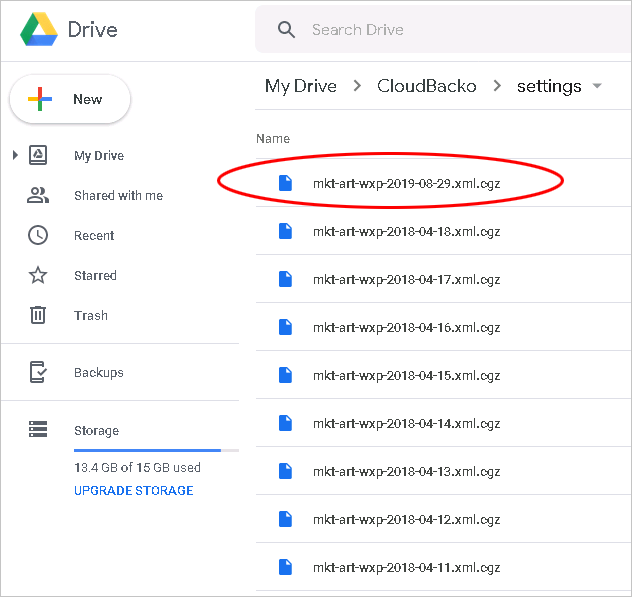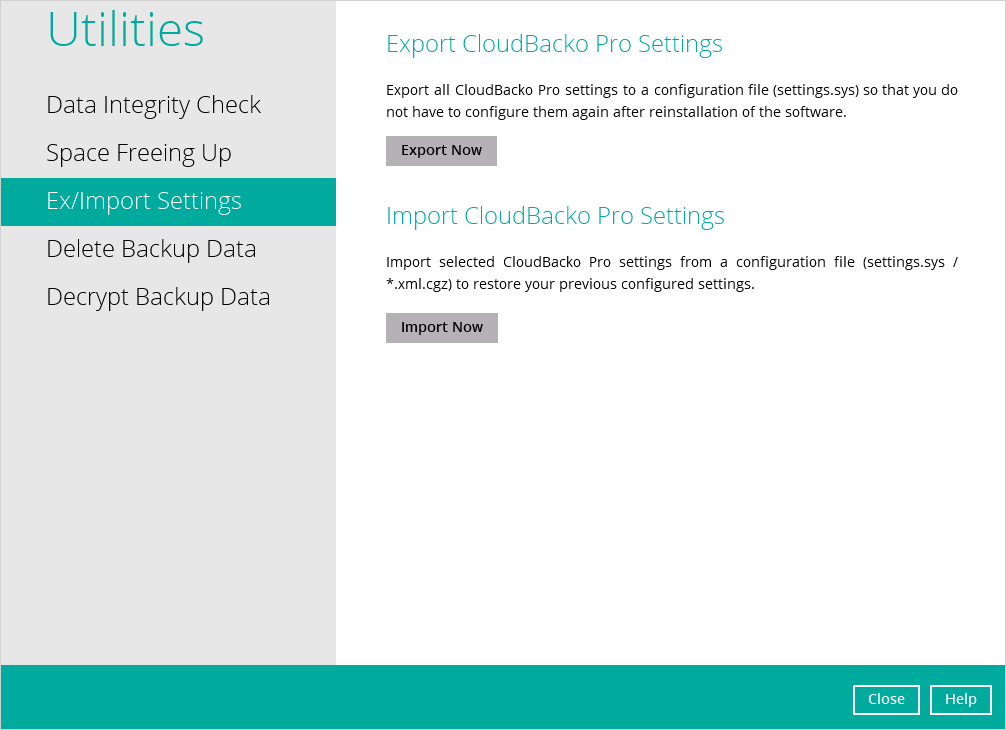Disaster recovery after your machine is crashed (works for Paid License only)
If your original machine is crashed, you can restore your backup data from a new machine through these steps:
- Before your original machine is crashed, keep your License Key accessible, i.e. save the License Key securely outside your original machine. Please refer to instruction how to locate your license key: Where can I find my CloudBacko Pro/Lite purchased license key?
- After your machine is crashed, install CloudBacko on your new machine.
- Activate CloudBacko on your new machine with your License Key using these steps: How do I apply a license key to a new CloudBacko Pro/Lite installation?
- Your backup sets created on your previous machine will be available for restore on the new machine.