public:license:cloudbacko-wiki-license-10.png
cloudbacko-wiki-license-10.png
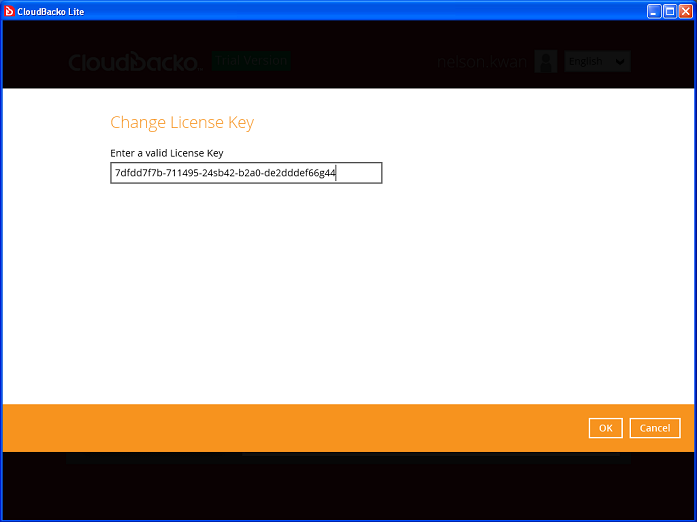
- Date:
- 2020/11/06 11:35
- Filename:
- cloudbacko-wiki-license-10.png
- Format:
- PNG
- Size:
- 28KB
- Width:
- 697
- Height:
- 522
- References for:
- How to apply a purchased license key to an expired trial CloudBacko Pro/Lite software?
This list might not be complete due to ACL restrictions and hidden pages.
