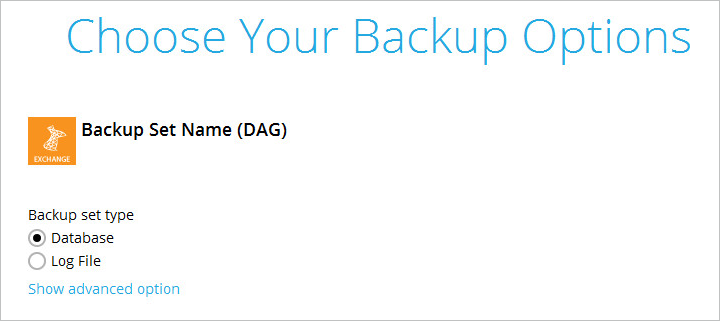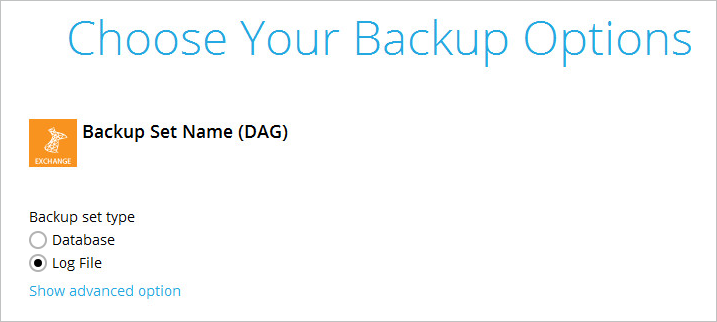User Tools
Sidebar
This is an old revision of the document!
Appendix
A). Exchange Server Backup Type
CloudBacko Pro utilizes the Volume Shadow Copy Service and the Microsoft Exchange Server 2010 Writers for backup of MS Exchange 2010 databases. It offers the following types of backup options:
Database backup
Backs up the databases (EDB), transaction logs (LOG), checkpoint files (CHK), and then truncates the transaction logs for a specific database.
A full backup of an Exchange database creates and stores a complete copy of the database file, transaction logs, and checkpoint files. A Microsoft Exchange Server 2010 database has one set of transaction log files dedicated to that one database.
After the database has been backed up, the transaction log files on the disk are truncated so that only database changes that occur after the backup was made will remain. During this process, either the Store Writer or the Replication Service deletes all log entries up to the checkpoint, based on the assumption that the databases have now been backed up in a consistent state that contains all changes up to the most recent checkpoint.
If the database being backed up is dismounted during the backup operation, Exchange Server 2010 will not truncate the transaction logs and the result will be the equivalent of a copy backup operation, not a Full backup operation.
At the completion of Full or Incremental backups, the headers of the active mounted database get updated with the current backup information. A Full backup is required in order to run Incremental or Differential backups. There is no restriction as to which copy the Full backups are taken from as long as it is a backup.
Full backups are used in the following restoration scenarios:
- A database becomes corrupted or is lost, but the transaction log files on disk are intact. In this scenario, the affected database files can be restored from the Full backup, and then recovered by replaying the transaction logs that are still on disk.
- Transaction log files, as well as the database file on disk, are lost. In this scenario, the transaction log files that were backed up at the time of the Full backup are restored together with the database.
Log File backup
Backs up the transaction logs (LOG) to record changes since the last full or incremental backup, and then truncates the transaction logs.
An Incremental backup of Microsoft Exchange Server 2010 database saves changes to the database that have occurred since the last Full or Incremental backup. When all the database files and log files are restored to the system, they can be recovered to the state they were in at the time of the last Incremental backup. The data stored in an Incremental backup includes only the transaction log files up to the current time.
When the backup is completed, the Exchange Server truncates the log files and marks the backup time in the database headers. Using an Incremental backup to recover a database requires the restoration of at least two data sets: the last Full backup, and then every Incremental backup taken after the last Full backup. The benefit of using Incremental backup is that an individual Incremental backup is much smaller than a Full backup and an individual Incremental backup is often smaller than an individual Differential backup.
The disadvantage of using Incremental backups is that if there are many Incremental backups made between Full backups, recovering the storage group may involve recovering many Incremental backups. Exchange does not allow an Incremental backup to occur when there has been no previous Full backup to establish the starting point for the incremental changes.