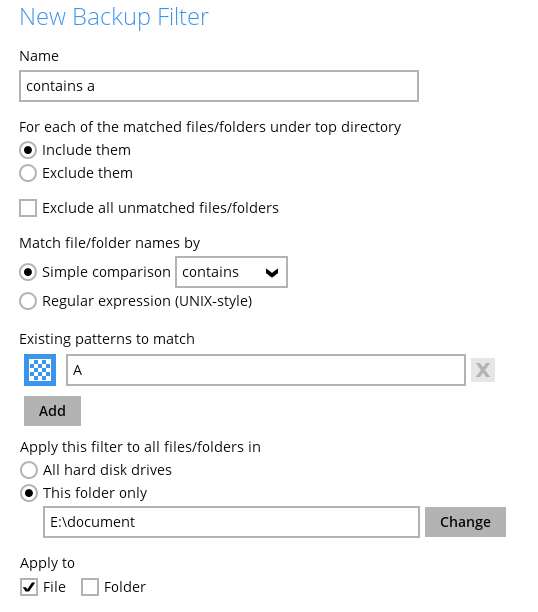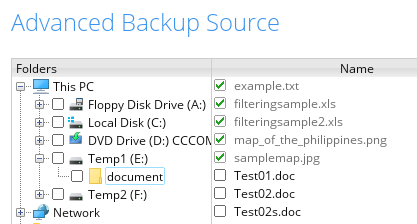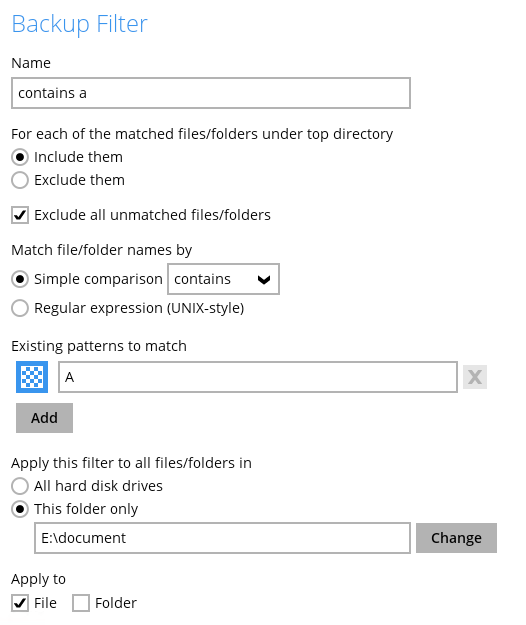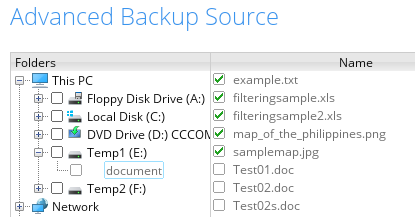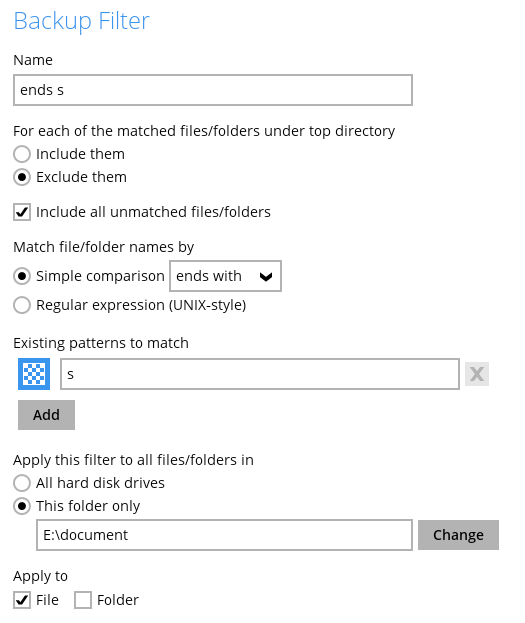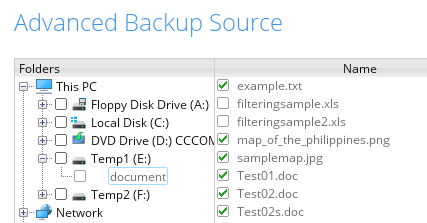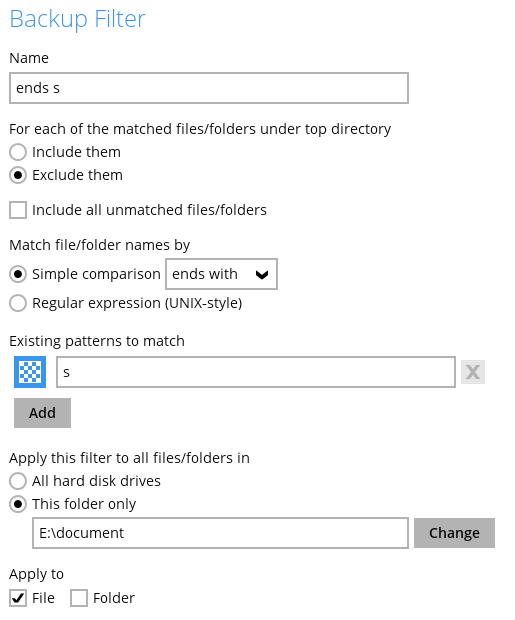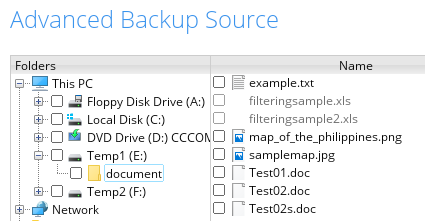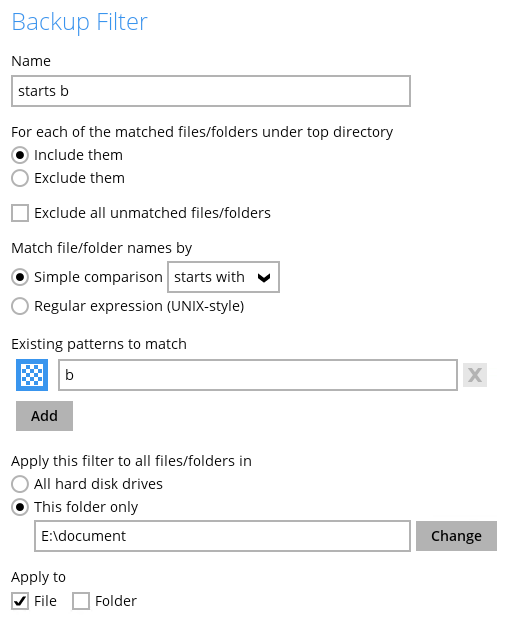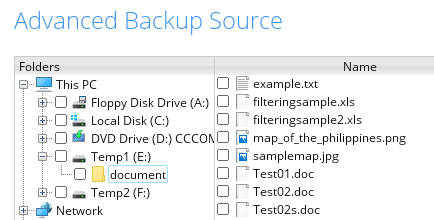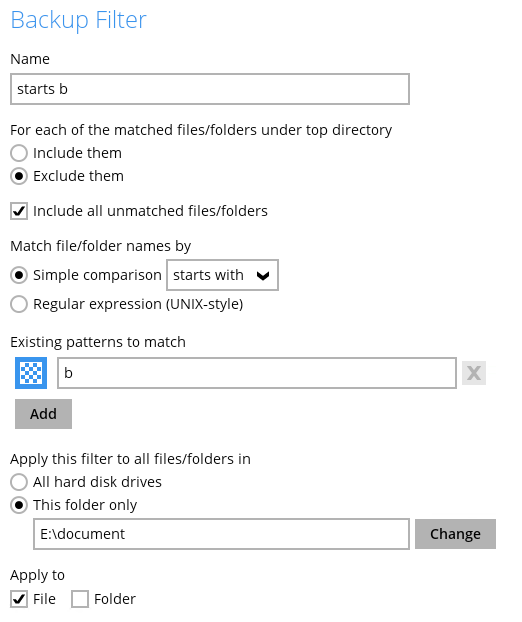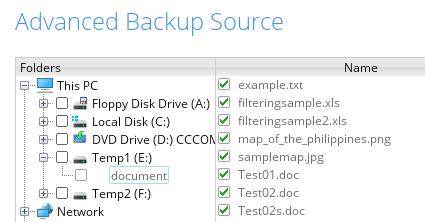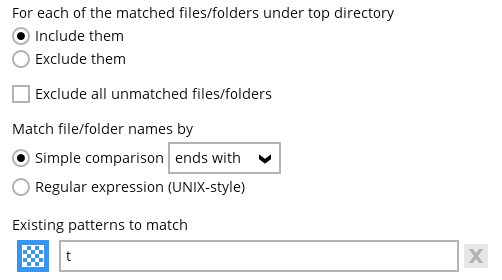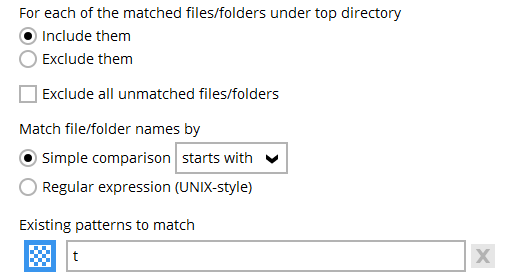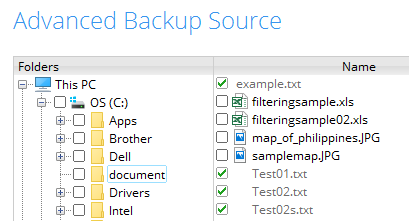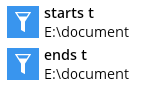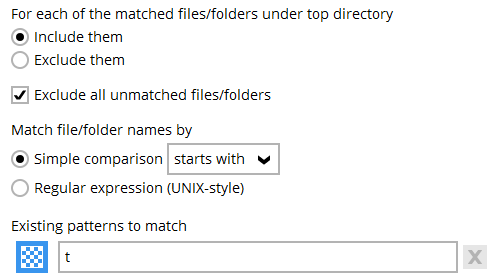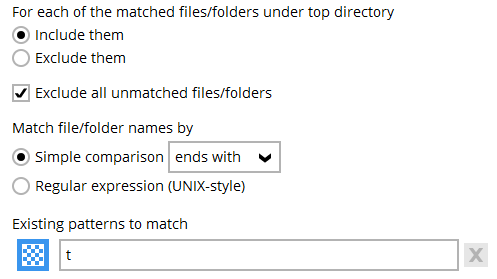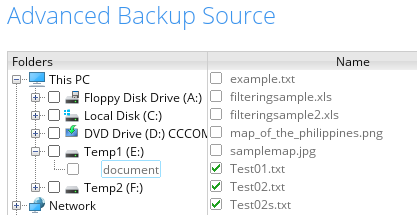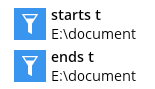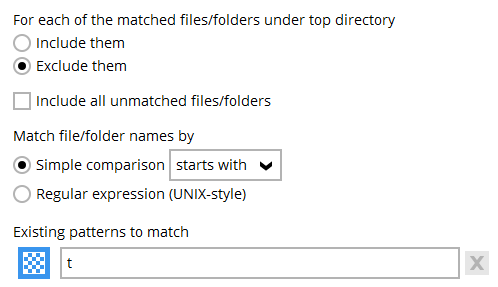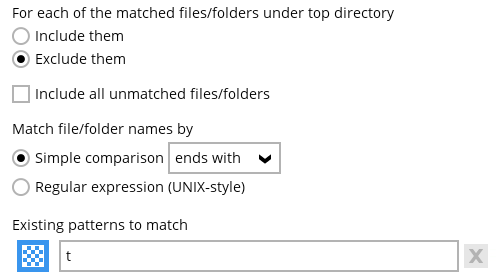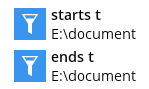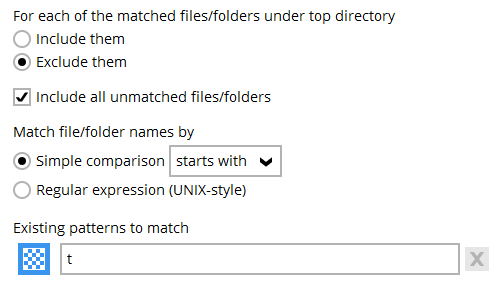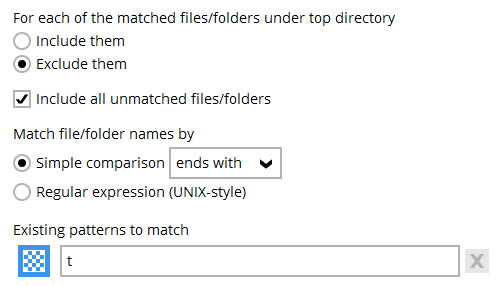User Tools
Sidebar
Table of Contents
Appendix A - Examples using Simple Comparison
1. Filter files containing the letter a.
a. Include them in the backup with Exclude all unmatched files/folders unchecked.
The result is:
Explanation: As you can see in the screenshot above only the files containing the letter a is greyed out so this means those are the ones that matches the filter criteria.
b. Another scenario is still the same with the one above but this time the Exclude all unmatched files/folders box is checked.
The result is:
Explanation: All the files that contains the letter a will be included in the backup and the rest will be excluded since the option to exclude all unmatched files was checked. Since all the files match the filter criteria, that’s why they are greyed out.
2. Filter all files that ends with the letter s.
a. Exclude them from the backup with Include all unmatched files/folders checked.
The result is:
Explanation: All the files that does not end with the letter s will be included in the backup. Also the filter will be based on the last letter of the whole file which includes the filename extension, that is why only the xls files are excluded from the backup. And the map_of_philippines is included since it is a jpg file so the last letter of the file is the letter g.
b. Another scenario is still the same as the one above, but this time the Include all unmatched files/folders is left unchecked.
The result is:
Explanation: No file will be included in the backup since the filter does not say to include all unmatched files/folders. As you can see from the screenshot above, only the xls files were filtered since it matches the criteria of the filter.
3. Filter all files starting with the letter b
a. Include them in the backup but with Exclude all unmatched files/folders unchecked.
The result is:
Explanation: Since no files starts with the letter b so there won’t be any files included for backup.
b. Another scenario is to Exclude them from the backup and with Include all unmatched files/folders checked.
The result is:
Explanation: All the files that does not start with the letter b will be included in the backup since one of the criteria in the filter is to include all unmatched files/folders.
4. Filter files that starts and ends with the letter t
a. Include all files that starts and ends with the letter t with Exclude unmatched files/folders left unchecked.
The result is:
Explanation: Only the files that starts or ends with the letter t will be included in the backup. As you can see in the screenshot the greyed out files will be included since they are txt files.
b. Another scenario is with the Exclude all unmatched files/folders checked.
The result is:
Explanation: Only files that starts and ends with the letter t will be included in the backup. That’s why only the 3 Test files will be included in the backup since all three of them starts with the letter t and also ends with the letter t since they are txt files. While the file example is now excluded since it only ends with the letter t since it is a txt file but it does not start with the letter t.
c. Another scenario is to exclude files that starts and ends with the letter t with Include all unmatched files/folders left unchecked.
The result is:
The result is:
Explanation: No file will be included in the backup since all the files that starts and ends with the letter t will be excluded and all the other files that does not match the filter will also be excluded. As you can see in the screenshot above the files that match the filter are greyed out but it is not selected for backup.
d. Another scenario is to exclude files that starts and ends with the letter t with Include all unmatched files/folders checked.
The result is:
Explanation: Only files that does not match the filter will be included in the backup. Since the Include all unmatched files/folders is checked so files that does not start and end with the letter t will be included in the backup. The filename should start and end with the letter t for it to be excluded.