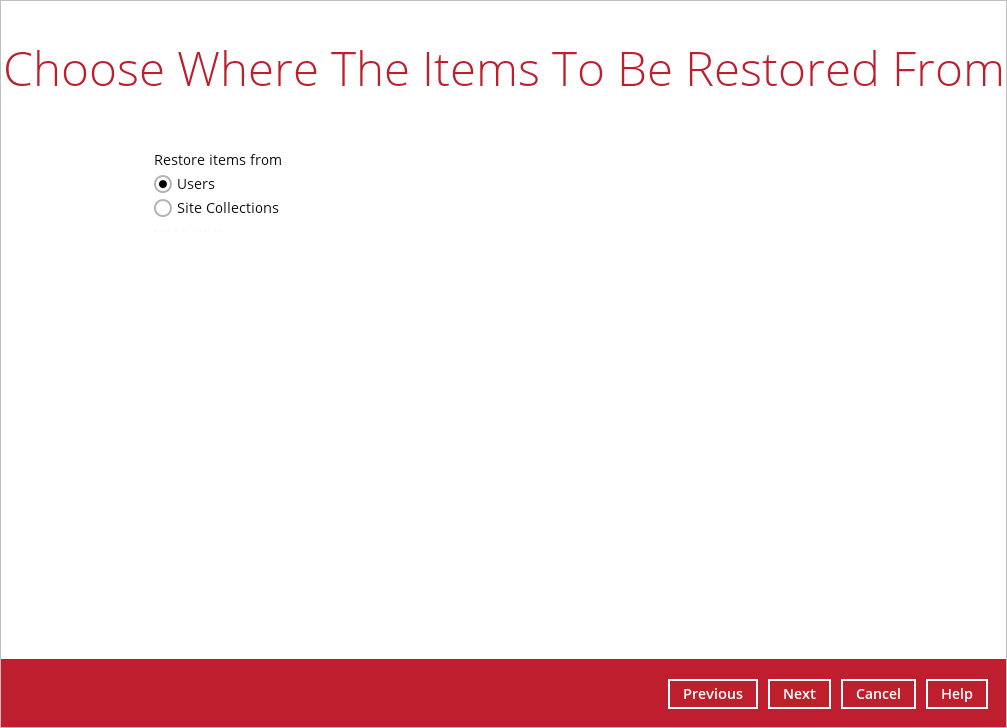6.2 Restore with Filter
This search feature allows you to search directories, files, folders, and mails. For Office 365, these items can be search from Users and Site Collections.
- For Users, you can search Files, Folders, and Mails.
- For Site Collections, you can search Directories and Files.
To make it more flexible, the search feature offers filtering. You can add additional pattern upon searching. Pattern includes the following criteria:
- Contains
These are Directories, Files, Folders, and Mails with the name containing the specific letter or word.
- Exact
These are Directories, Files, Folders, and Mails with the exact or accurate name.
- Start With
These are Directories, Files, Folders, and Mails with the name starting with a specific letter or word.
- Ends With
These are Directories, Files, Folders, and Mails with the name ending with a specific letter or word.
It also has the Match Case function, which serves as an additional accuracy when searching for any specific directories, files, folders, and mails.
For more detailed examples using the restore filter on CloudBacko Pro, refer to Appendix C: Example Scenarios for Restore Filter using CloudBacko Pro.
Steps
1. Open CloudBacko Pro.
2. Click the Restore icon on the main interface of CloudBacko Pro.
3. Select the backup set the you would like to restore.
4. Select the backup destination that you would like to restore backed-up items to.
5. Select to restore from Users or Site Collections. Click Next to continue.
Next:
6.2.1. Restore items from Users