Table of Contents
Unable to start CloudBacko Pro after running Software Update on Hyper-V Server Core
Problem
After running a “Software Update” the CloudBacko Pro Services cannot be restarted.
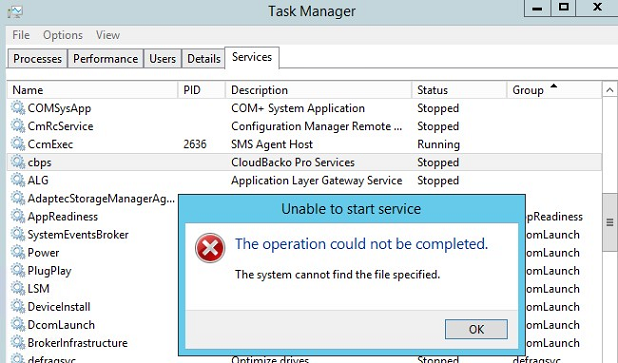
The “C:\Program Files\CloudBacko Pro\bin” folder is empty. \\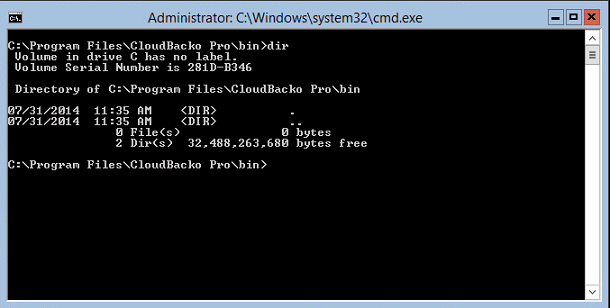
Cause
The is a known CloudBacko Pro issue with the automatic Software Update feature on Hyper-V Server Core.
This issue will be resolved in a future release.
Resolution
To workaround this problem, please upgrade your CloudBacko Pro installation on your Hyper-V Server Core by downloading the latest CloudBacko Pro installer from our website.