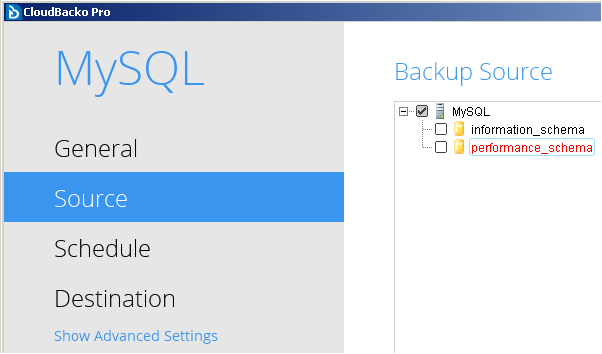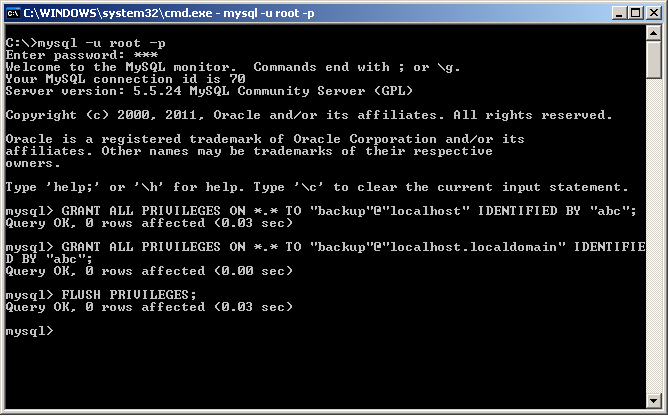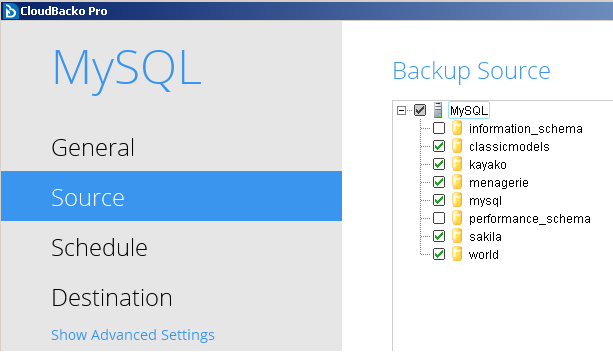Table of Contents
ISSUE: Cannot view all MySQL databases in the "Backup Source" screen
Cause
This could be related to insufficient permissions with the MySQL user account specified in the backup settings.
Resolution
Login to MySQL server using 'root' account and grant the following permissions to the user account using the following commands:
1. GRANT ALL PRIVILEGES ON *.* TO "%username%"@"localhost" IDENTIFIED BY "%password%"; 2. GRANT ALL PRIVILEGES ON *.* TO "%username%"@"localhost.localdomain" IDENTIFIED BY "%password%"; 3. FLUSH PRIVILEGES;
For example, to grant the correct permissions to the 'backup' account and password is set to 'abc'.
GRANT ALL PRIVILEGES ON *.* TO "backup"@"localhost" IDENTIFIED BY "abc"; GRANT ALL PRIVILEGES ON *.* TO "backup"@"localhost.localdomain" IDENTIFIED BY "abc"; FLUSH PRIVILEGES;
Open the backup source view to confirm all databases are shown.