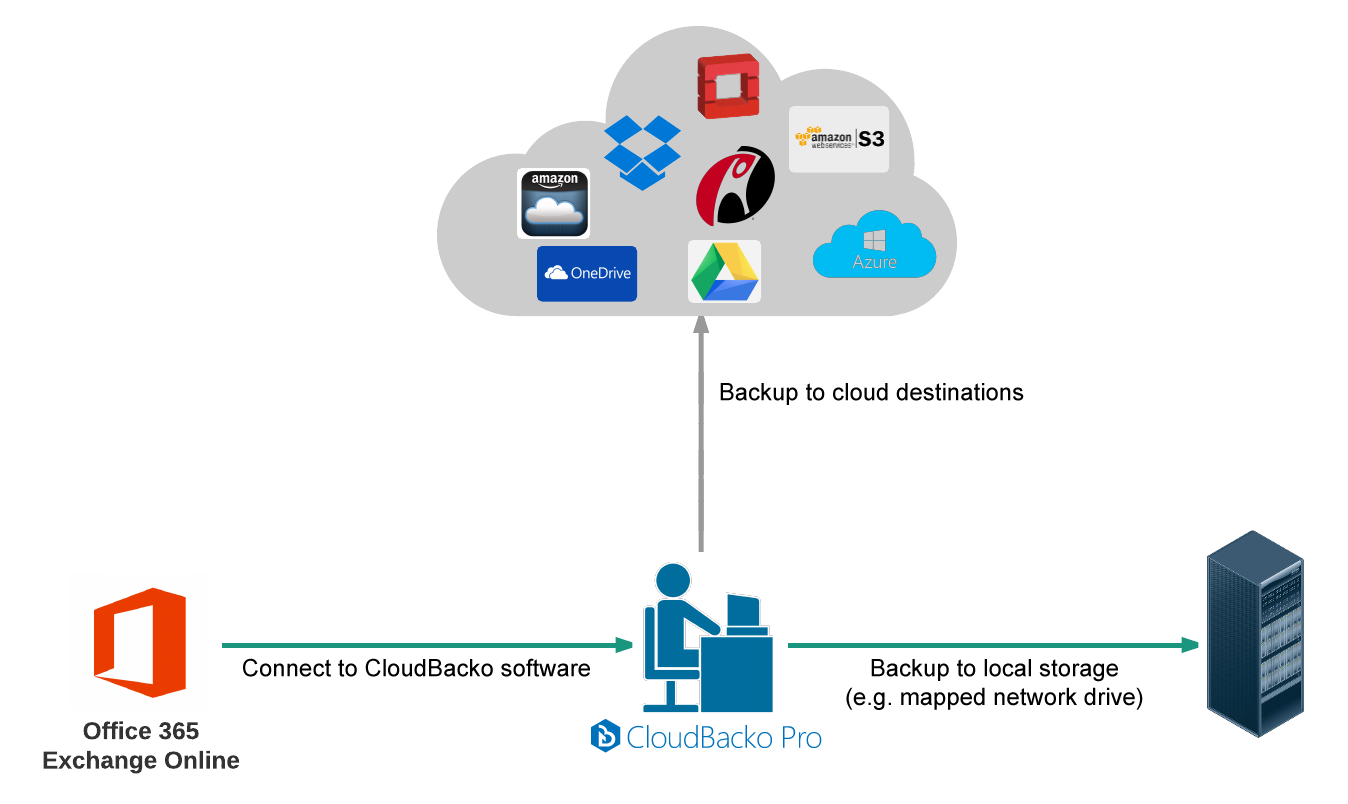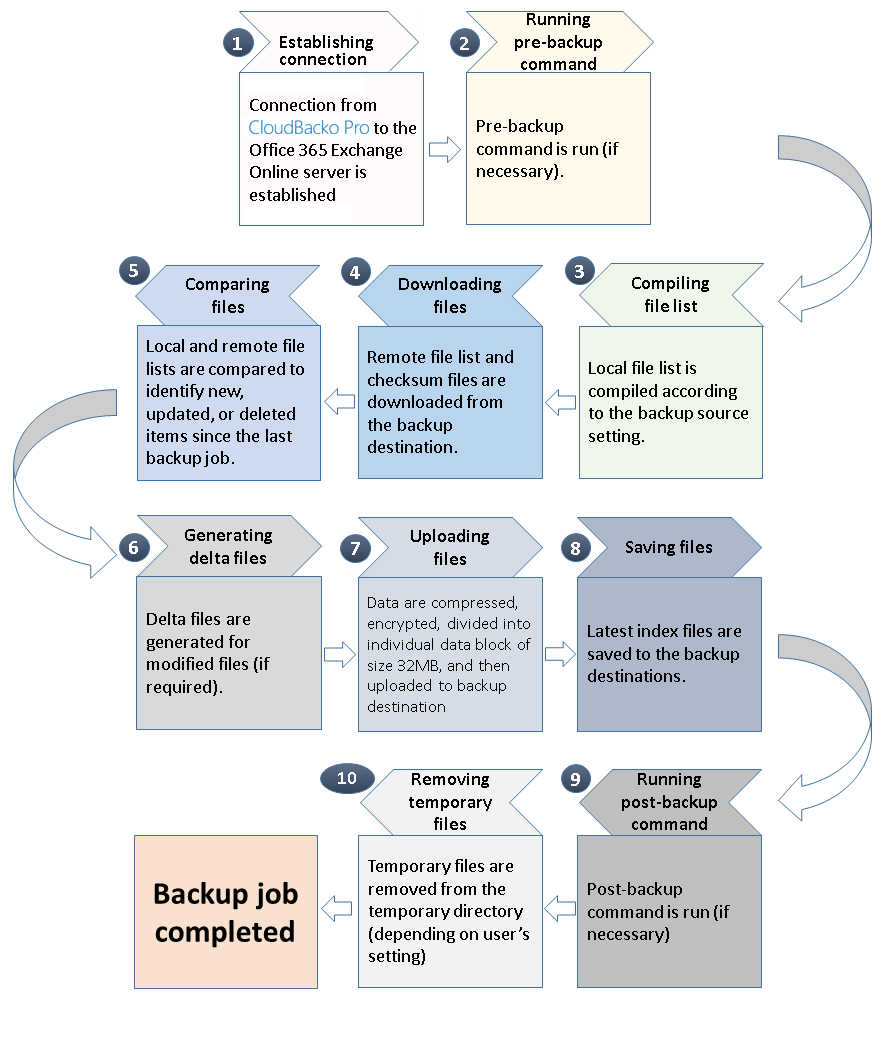Table of Contents
Office 365 Exchange Online Backup Module for CloudBacko Pro
Applicable version: v3
CloudBacko Pro comes with a set of tools to protect your mailbox accounts on Office 365 Exchange Online. This includes backup and recovery of individual emails, contacts, calendars and other mail items in your Office 365 mailboxes, with snapshots / versioning, and retention policy to protect even email that you may have accidentally deleted from your Office 365 mailbox.
System Architecture
Below is the system architecture diagram illustrating the major elements involved in the backup process among the Office 365 Exchange Online service, and CloudBacko Pro.
This guide aims at providing all necessary information for you to get started with setting up your system for Office 365 Exchange Online backup and restore, followed by step-by-step instructions on creating backup set, running backup job and restoring backed up data, using both the CloudBacko Pro. It is intended for backup administrators and IT professionals who are responsible for the Office 365 Exchange Online backup and restore.
After reading through this guide, you should have sufficient knowledge to set up your system to backup Office 365 Exchange Online on CloudBacko Pro, as well as to carry out an end-to-end backup and restore process.