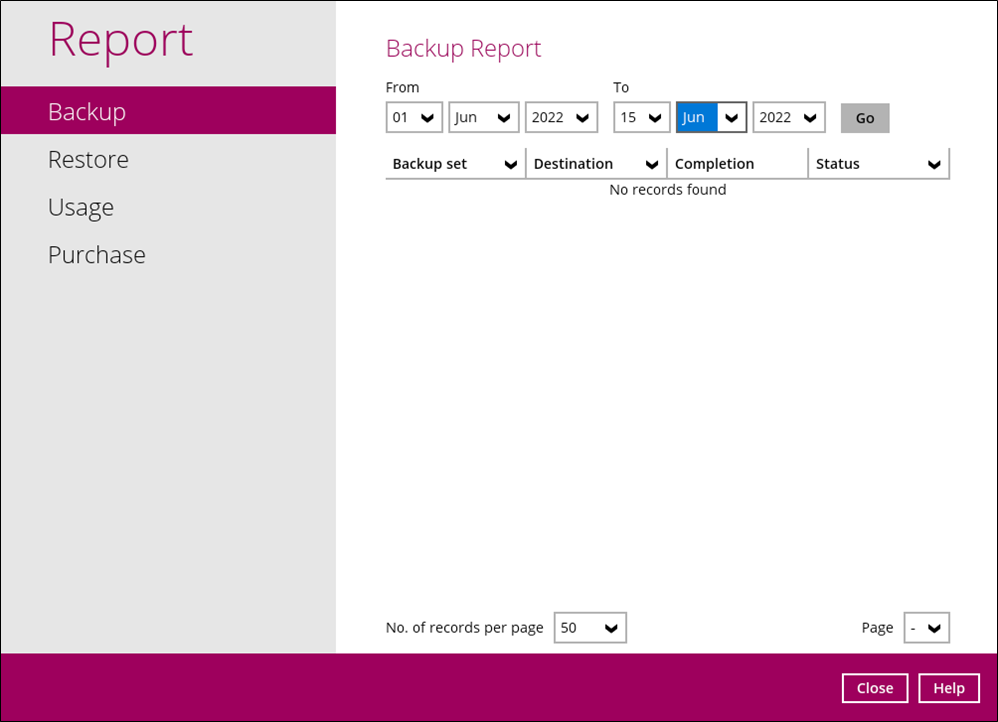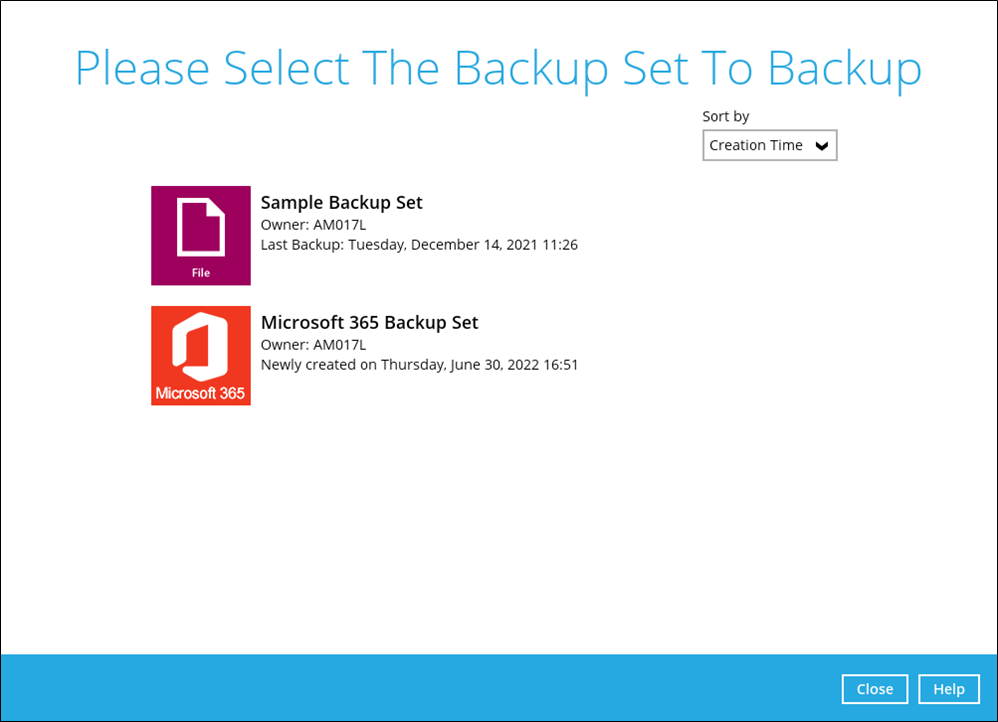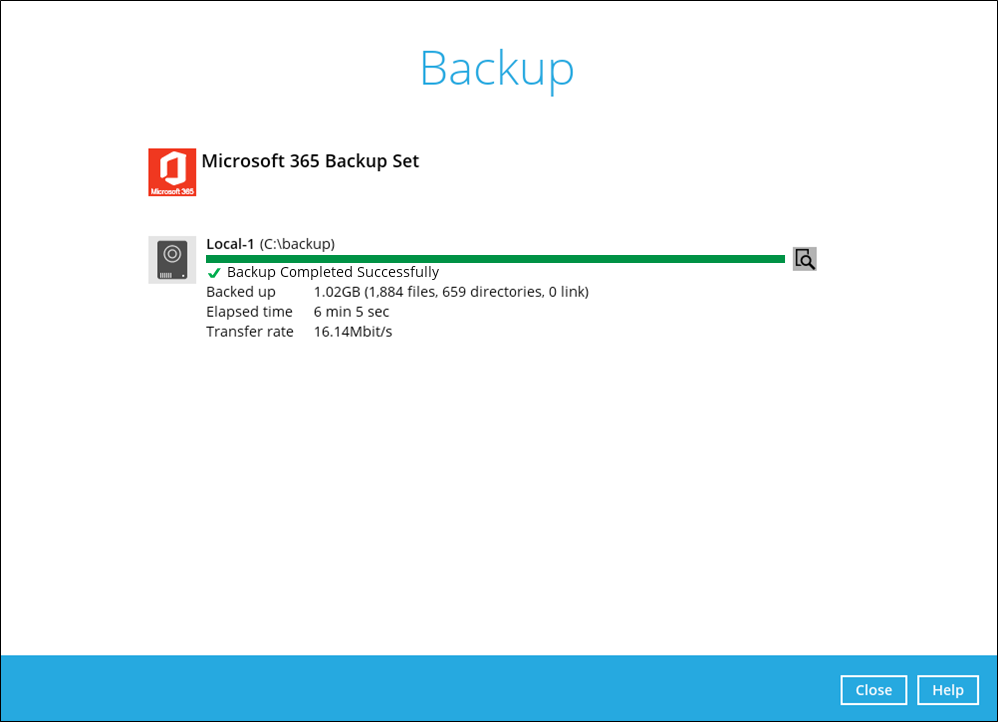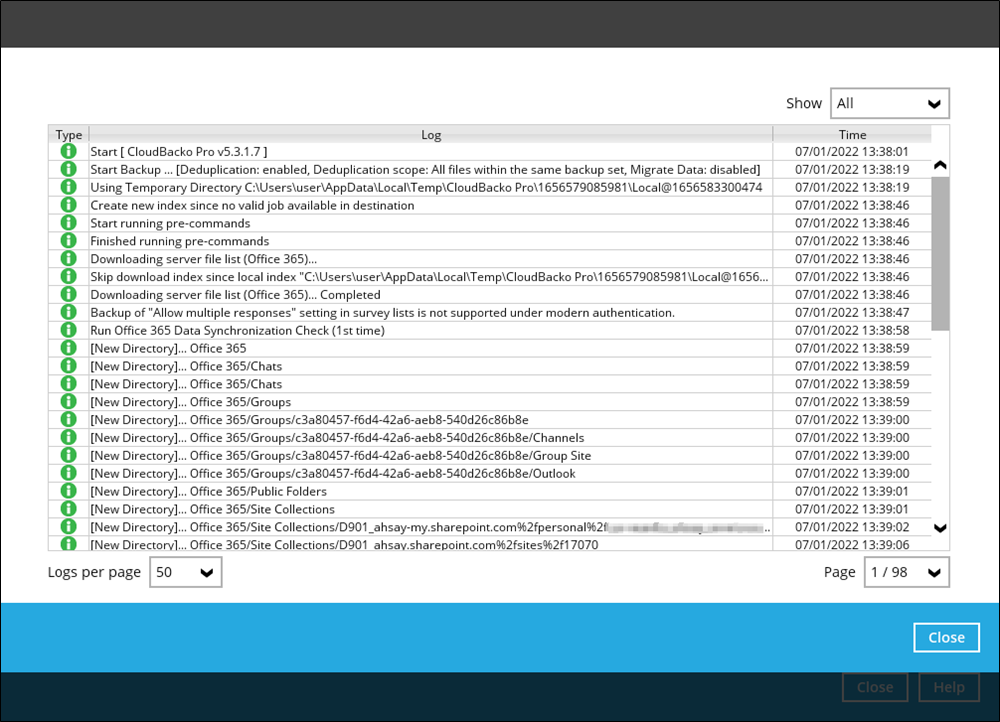4 Running Backup Job
- Open CloudBacko Pro backup software.
- If you would like to modify the Destinations, Migrate Data and Retention Policy Settings, click Show advanced option.
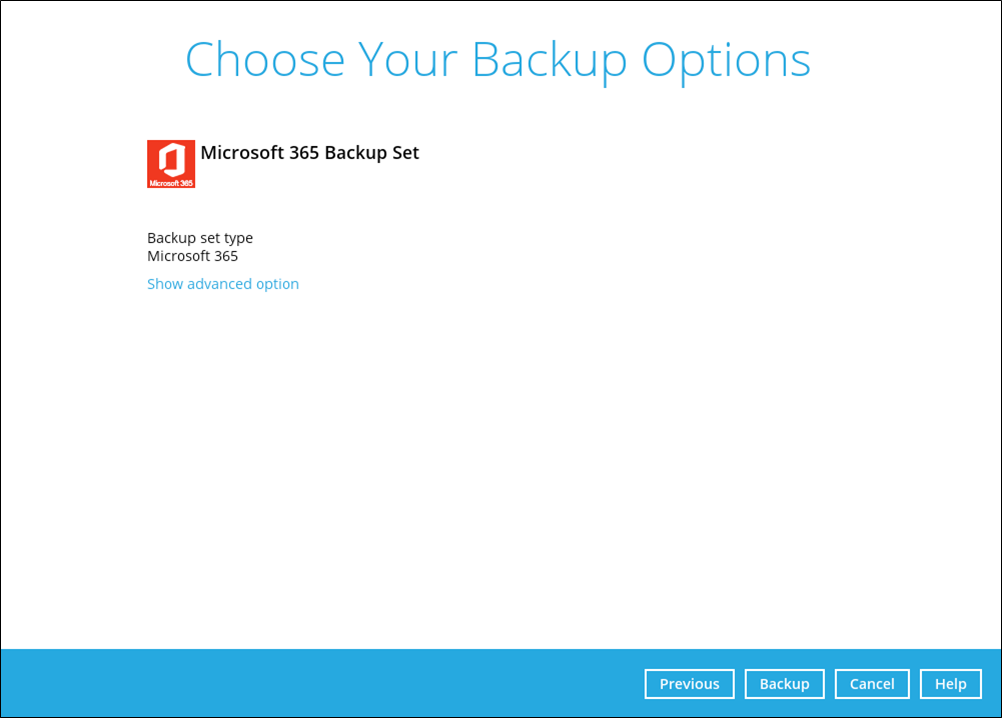
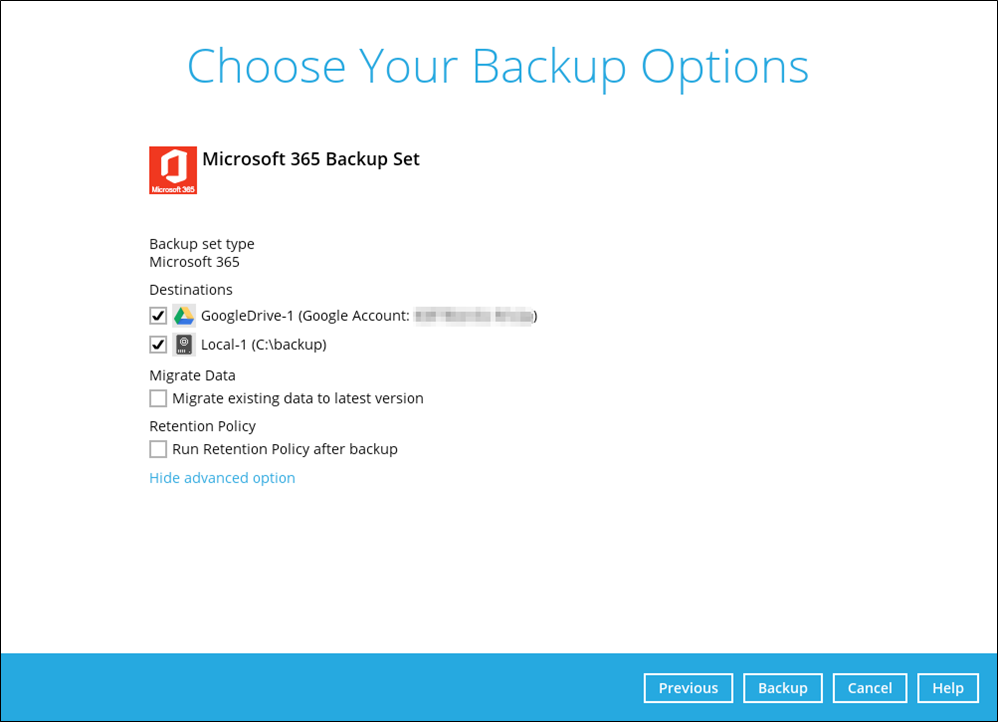
Note: The Migrate Data option will only be displayed if Deduplication is enabled for the backup set. When the Migrate Data option is enabled, the existing data will be migrated to the latest version during a backup job. Backup job(s) for backup sets with Migrate Data enabled may take longer to finish.
View Report
To view the report, go to Report > Backup

In the Backup Report screen, you can see the backup set with corresponding destination, completion date and time, and status.
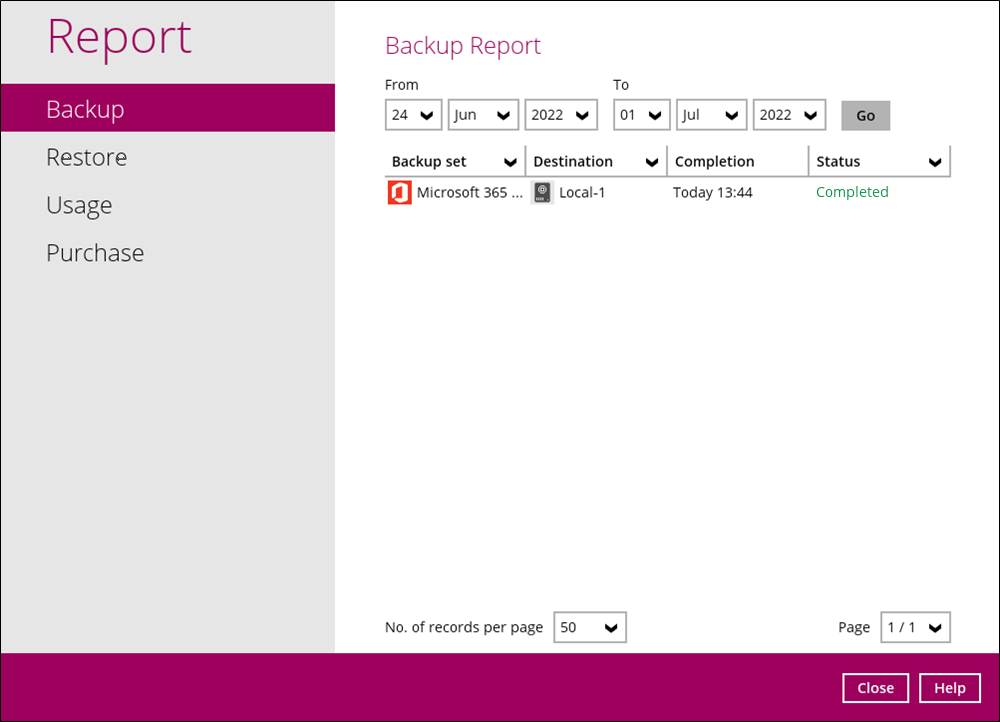
Click the backup report and the summary of the backup will be displayed.
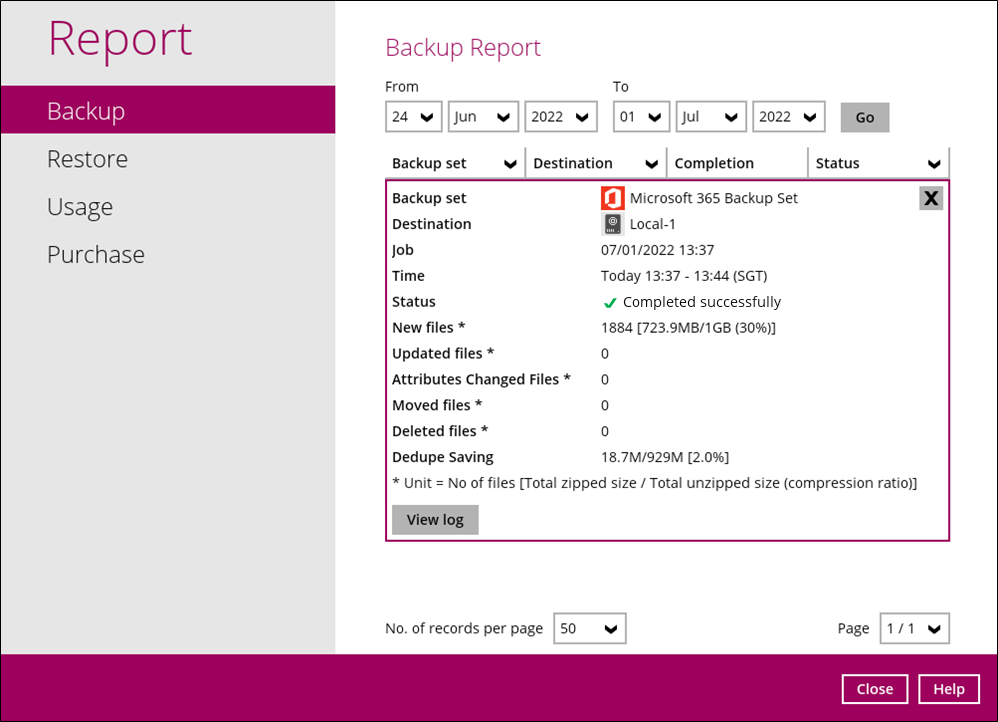
You can also click the View Log; this will redirect you to the log summary of your backup.
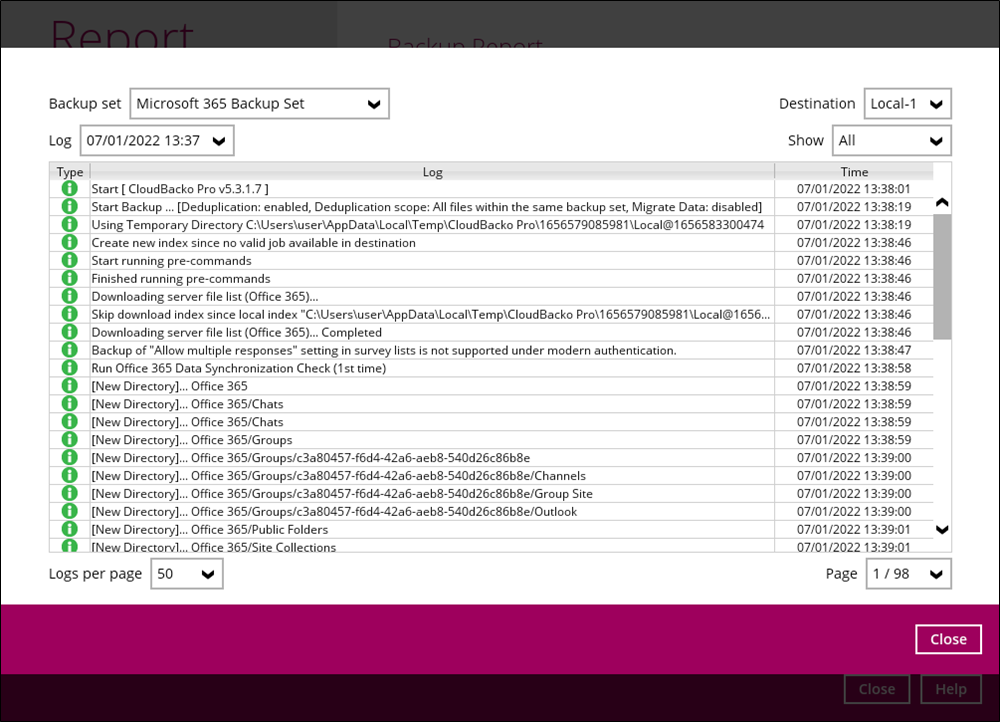
You can also search for backup reports from a specific period of date. For example, we have the From date which is, 01 Jun 2022 and the To date which is, 15 Jun 2022. Then click the Go button to generate the available reports.

If this is a valid range of dates then backup reports will be displayed unless there were no backup running on the specified dates. A message of No records found will also be displayed.